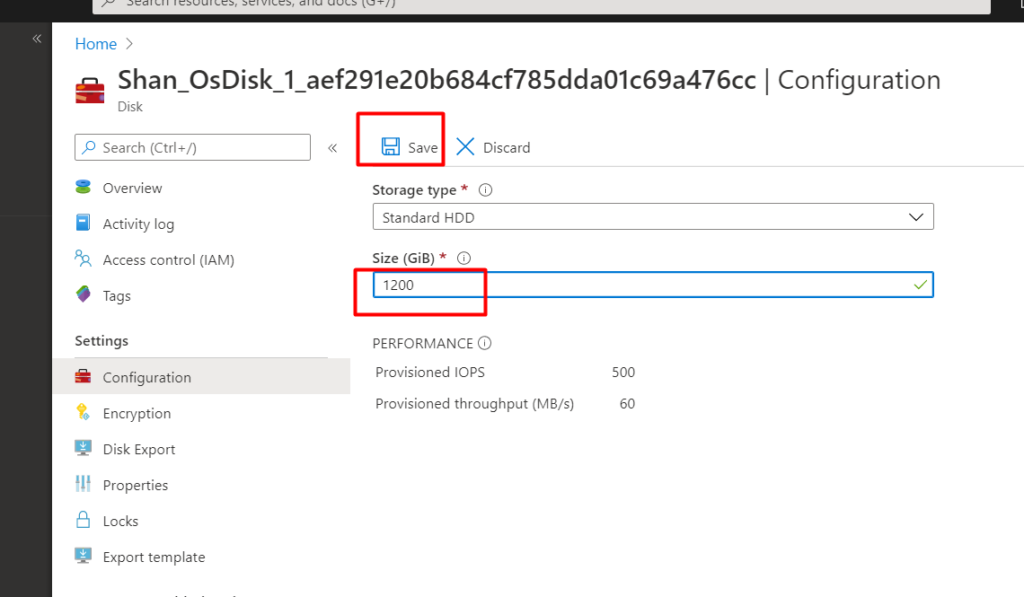How to increase Disk size for an Azure VM
Sometimes you may need to increase the Size of the Disk in an Azure VM (Remember there is no option to decrease the size, once you have increased it)
Step 1: Go to Azure Portal
Step 2: On the Dashboard, click on the Disk for which you want to increase the size as shown
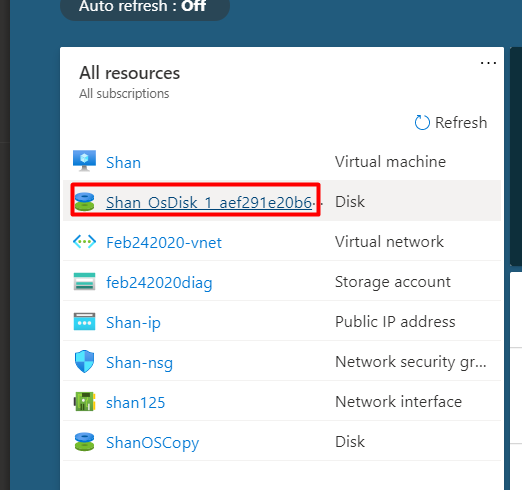
Step 3: Then go to Configuration
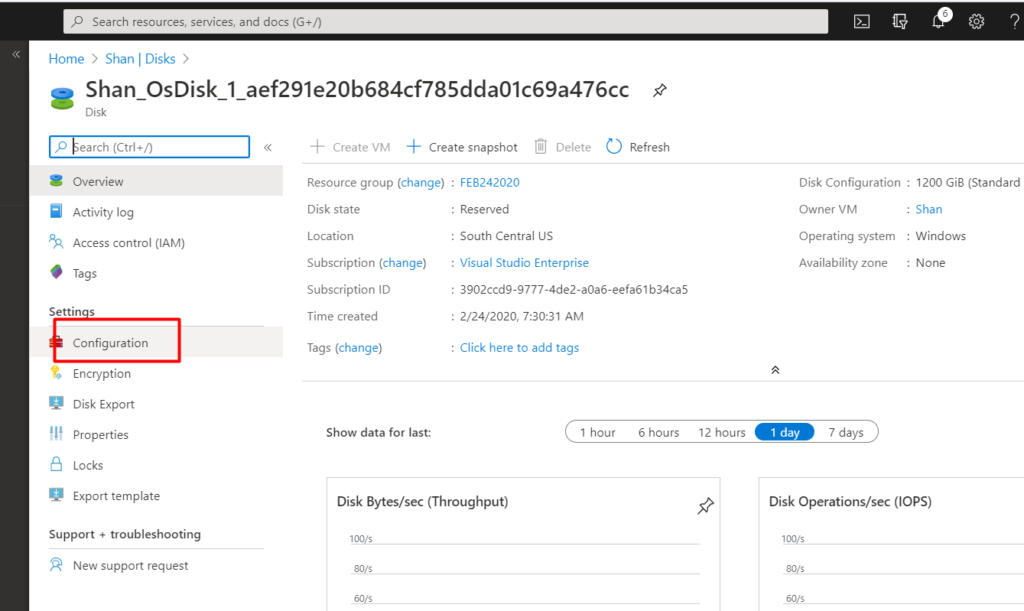
Step 4: Then increase the size of the disk by entering a new number and Click on “Save” button