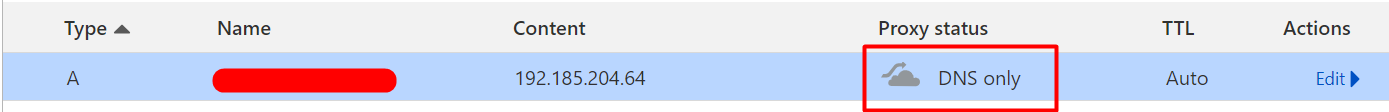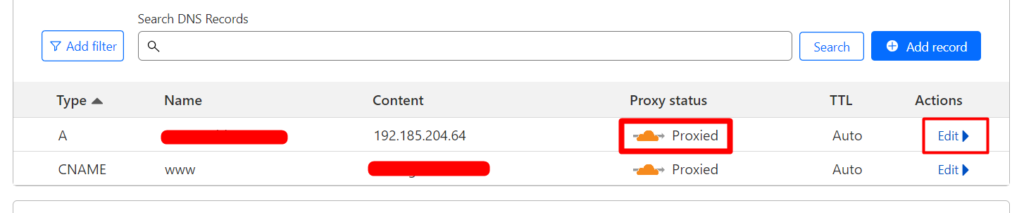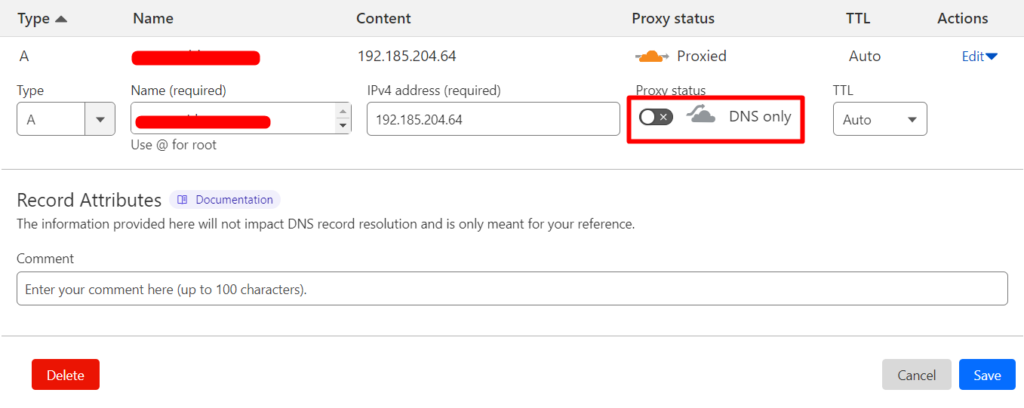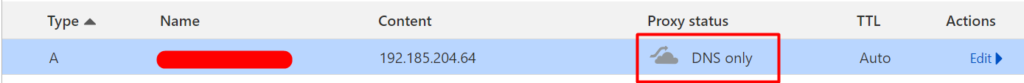How to turn off proxy in CloudFlare
When CloudFlare proxy is enabled on your site, though it will acts as a reverse proxy and prevent DDOS attacks there are some obvious disadvantages like not able to being connect to custom ports etc., Let us see how to turn off proxy for DNS records in the Cloud Flare
Turn off Proxy in CloudFlare
-
Login to CloudFlare and in the Dashboard, Click on the site for which you want to turnoff proxies for DNS records
-
Click on “Records” under DNS section in the left pane
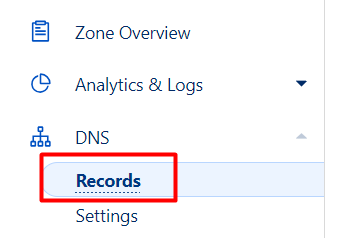
-
To turn off the Proxy for CNAME record, click on “Edit” option
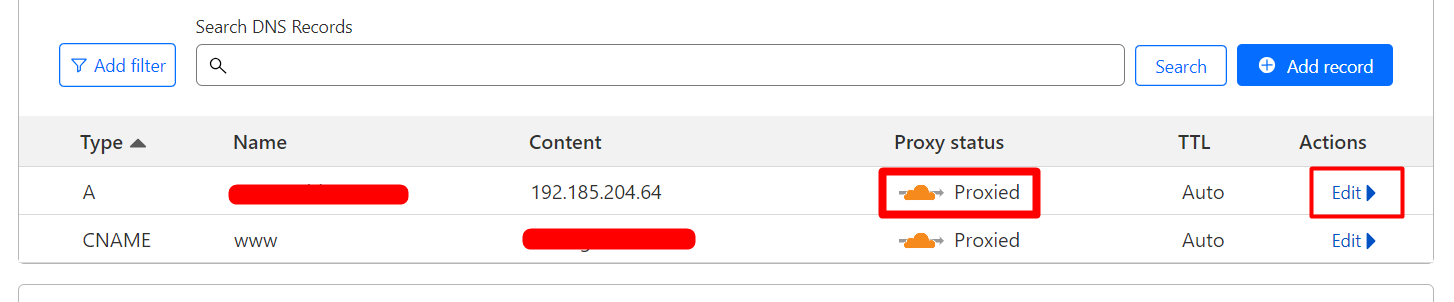
-
Then toggle the switch to turn off the proxy status as show below (Once you turn off it will be displayed as DNS)
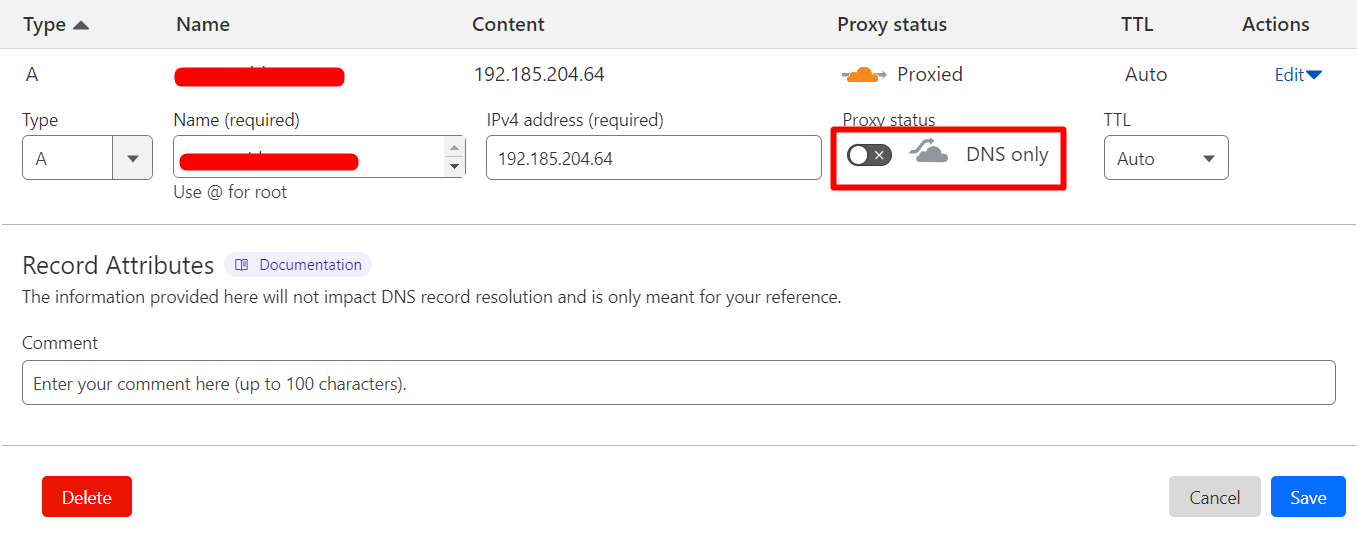
-
Then click on “Save” button. Once “Save” is clicked, Proxy status will turn to “DNS” Only.