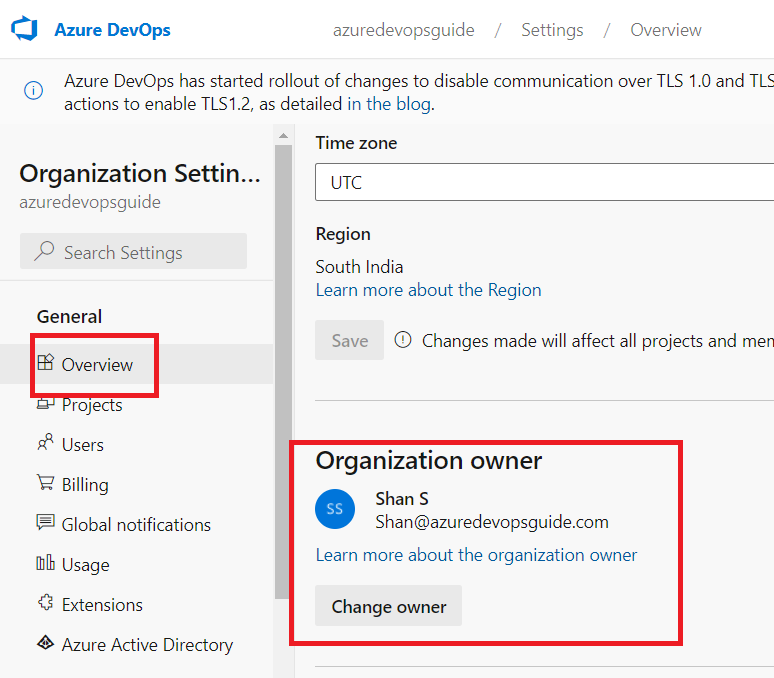Find Organization Name/Owner in Azure DevOps
Organization name is name of the Azure DevOps Organization which can be easily found from the url of an Azure DevOps organization, if the Organization has a url like https://dev.azure.com/TestDevSecOps, then the organization name would be “TestDevSecOps” and in case if the url is like https://DevSecOps.visualstudio.com then the organization name is “DevSecOps”/
There can be only one owner for the Azure DevOps organizations though there can be multiple project collection administrators who can have the same access as the organization owner. Organization owner can be easily found by following the below steps
Step 1: Log into Azure DevOps and Go to Organization Settings
Step 2: Click on General and scroll to the bottom
Step 3: Under Organization owner you would be able to see the Organization owner name along with the email address