Inserting a shared parameter in a TestCase | Azure DevOps
We have seen about how to create new shared parameter and how to edit or delete the same shared parameters. Let us see here about how to insert the already existing shared parameters
Step 1: Go to Azure test plans
Step 2: Go to the test case in which parameters already exist
Step 3: Open the test case which has parameters and at the bottom of the page you will find a link called Add a shared parameters
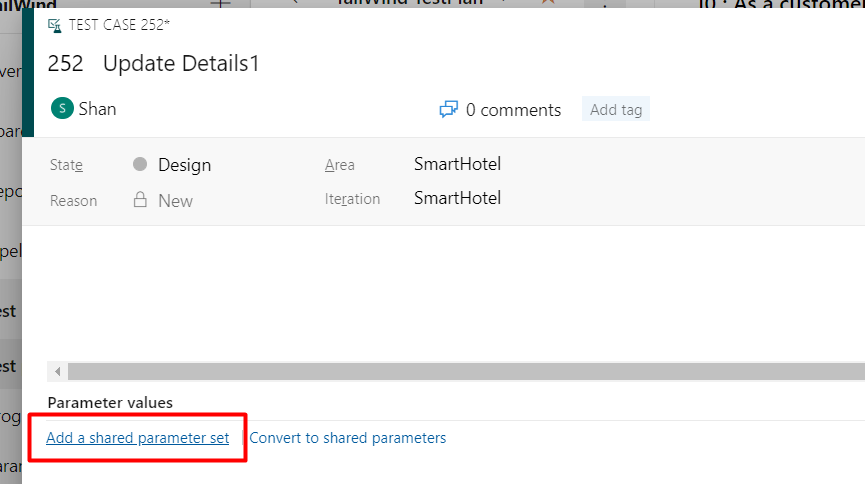
Step 4: Then choose from the list of shared parameters available and then click on the “Ok” button
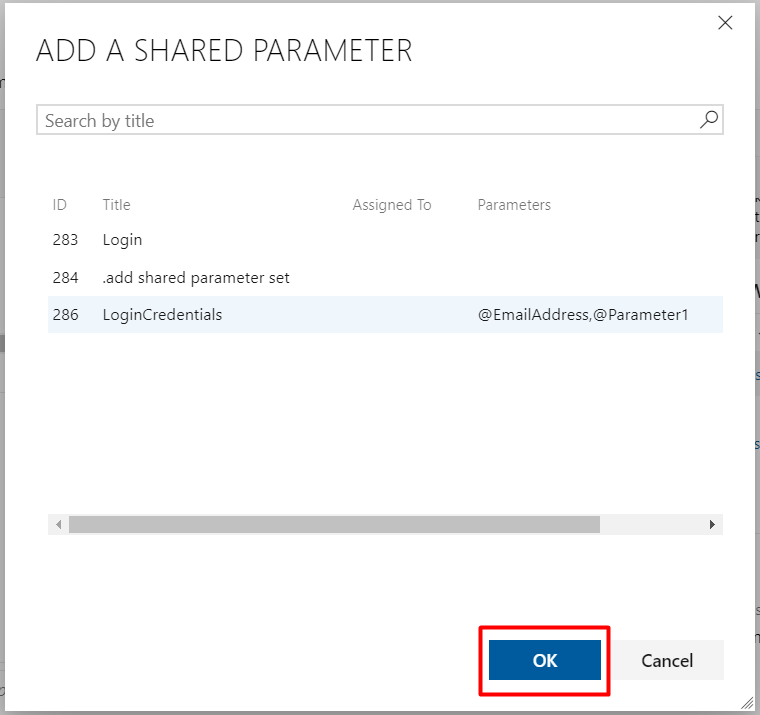
Step 5: After you have entered shared parameter, you will be able to see the shared parameters and their value as shown below
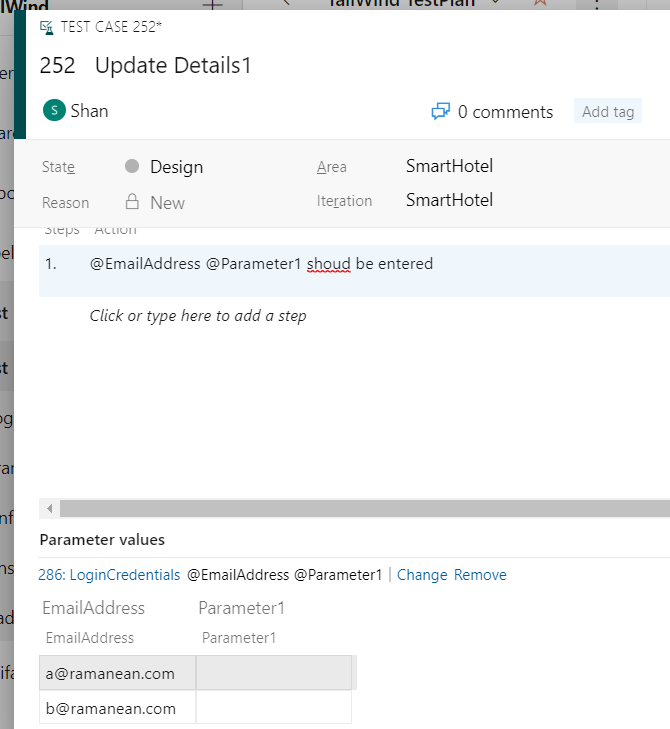
By following the above steps we can insert shared parameters in a testcase.
