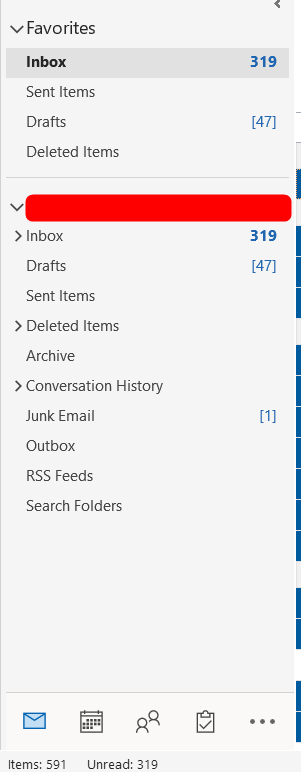Moving Outlook icons mail, calendar from side to bottom of the folder pane
This new change came because of the recent update. But we can revert easily back to the older way of icons at the bottom of the folder pane by following the below steps.
Moving Outlook icons mail, calendar to bottom of the Folder pane
-
Open Outlook, Click on File –> Options
-
Click on Advanced
-
Uncheck the “Show Apps” in Outlook and then click on “Ok”
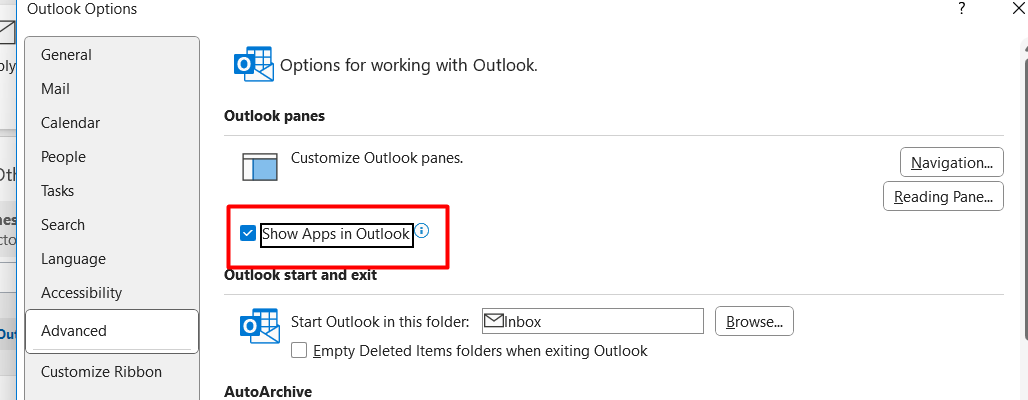
-
Restart the Outlook
-
The icons will be moved to the bottom