Un-installing an Extension in Azure DevOps
We have seen about how to install an extension in AzureDevOps, let us see about how to uninstall an extension now
Step 1: Click on Extension icon in the top right and then click on “Manage Extensions”
Step 2: Click on the Extension you want to un-install
Step 3: Click on the Uninstall button at the top right
Step 4: Then click on the confirmation button “Continue with Uninstall”
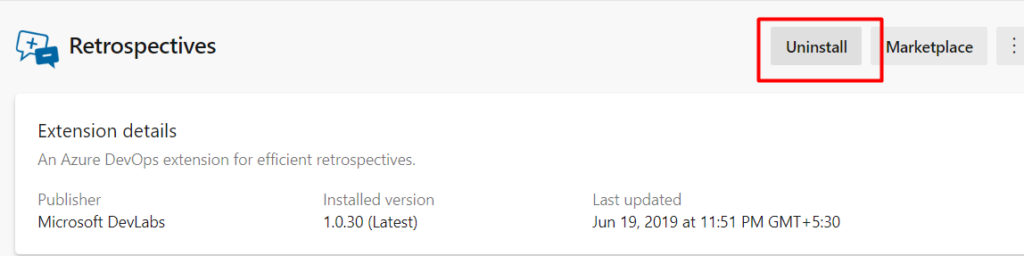
As soon as the Uninstall button is clicked, the above extension will be uninstalled from AzureDevOps
