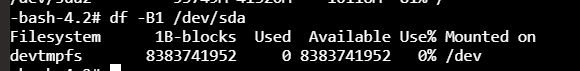“df” command can be used to list the partition and also the free space that is available with each partition along with where it has been mounted. To see the list of partitions in any Linux system you can just run the below command
df -h
The above command will print out the list of partitions that are available as shown and along with it, this would display the free space available for each partition (The h argument used to display the sizes in human readable format)
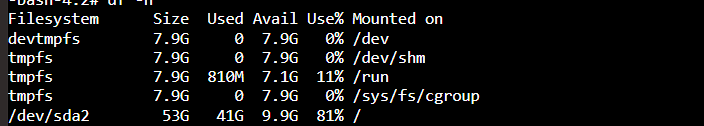
But if you need more information on the block size then you can try out different commands as shown below which would display free size and blocks only for a specific partition
##To display the blocks in bytes
df -B
##To display the blocks in KBs
df -BK
##To display the blocks in MBs
df -BM
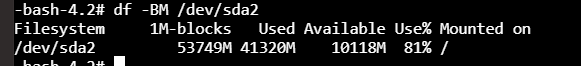
The above command displays it MB’s where the same could be displayed in bytes as shown below