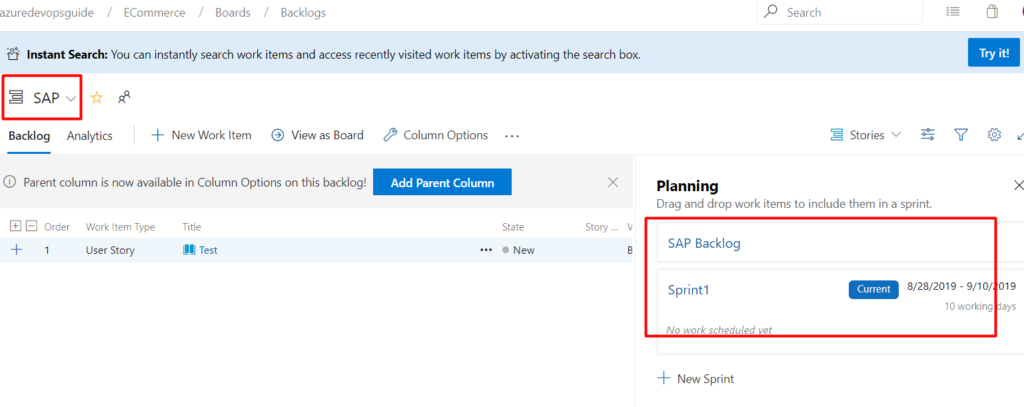Configuring Iteration for different teams
You may think as soon as you create iterations under project configuration, you will think that you will see iterations on your Board for the team, but that’s not the case here.
You have to select iterations for each team under Team configuration
Step 1: Go to Project Settings
Step 2: Select the team from the top as shown
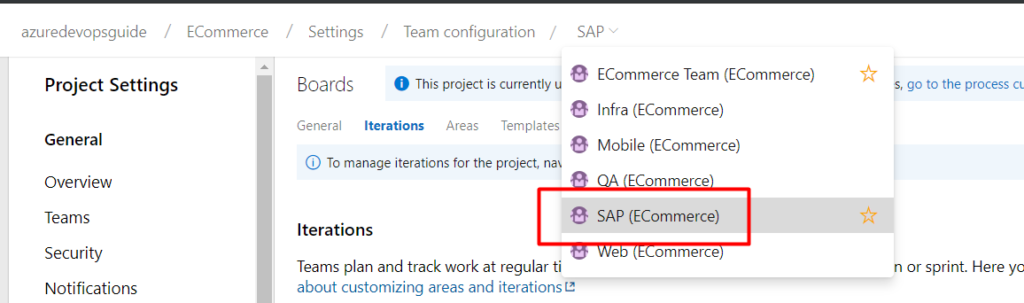
Step 3: Then click on “Select Iteration”
Step 4: Select the iteration from the dropdown and then click on “Save & Close”
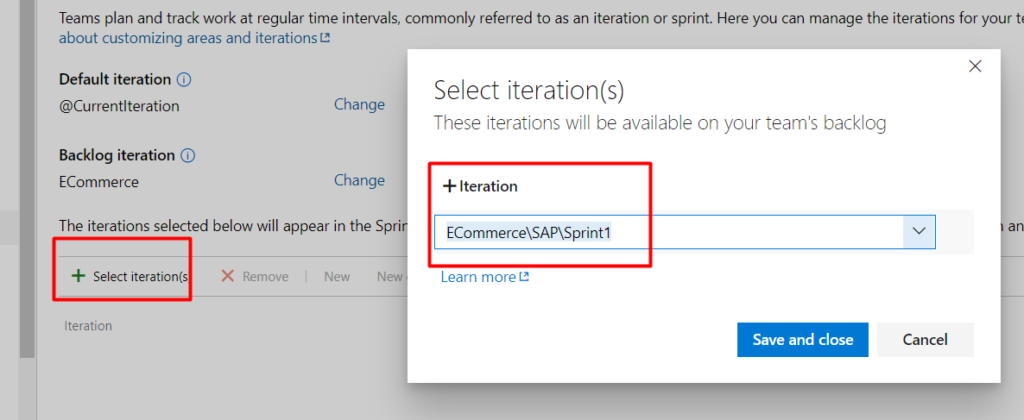
Step 5: Then you will be able to see the iterations for “SAP” Team as shown below