Adding new states to Agile Process template in AzureDevOps
The beauty of AzureDevOps is you can add your own states to AzureDevOps without modifying the templates
Here let us see about how to add new states to a Agile template in AzureDevOps
pre-requisite: You should be one of the Administrators of the organization to edit Process templates
Step 1: Go to Organization Settings —> Process
Step 2: Click on Process template on which you want to modify the states
Step 3: Click on the WorkItem Type you want to add the states (Bug or UserStory etc.,)
Step 4: Once you click on the WorkItem type say “Bug” you will get the process template displayed as seen below
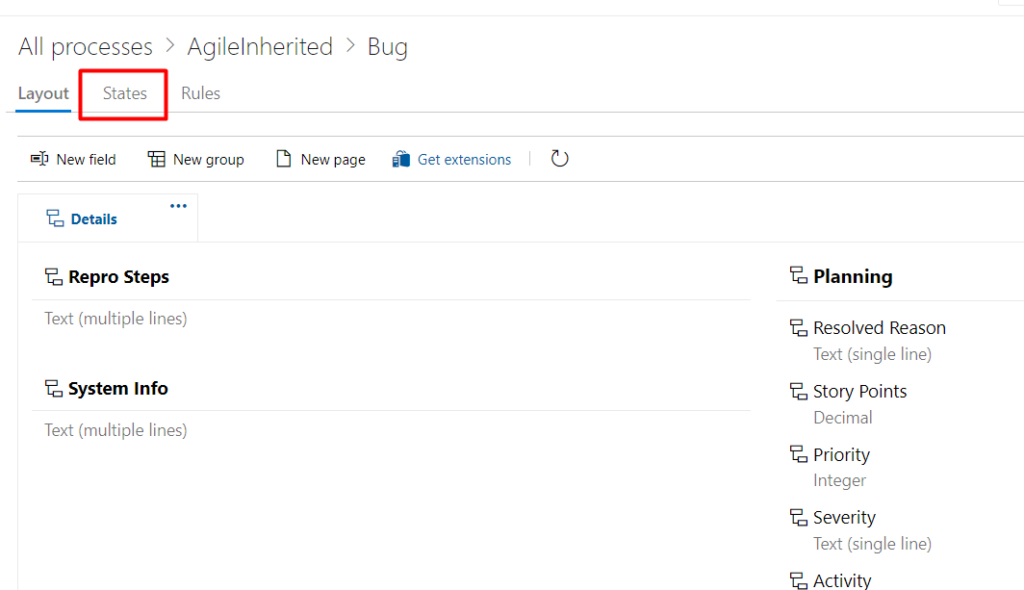
Step 5: Click on the States
Step 6: Click on “New” and Enter the state name as show and then Click on “Create”
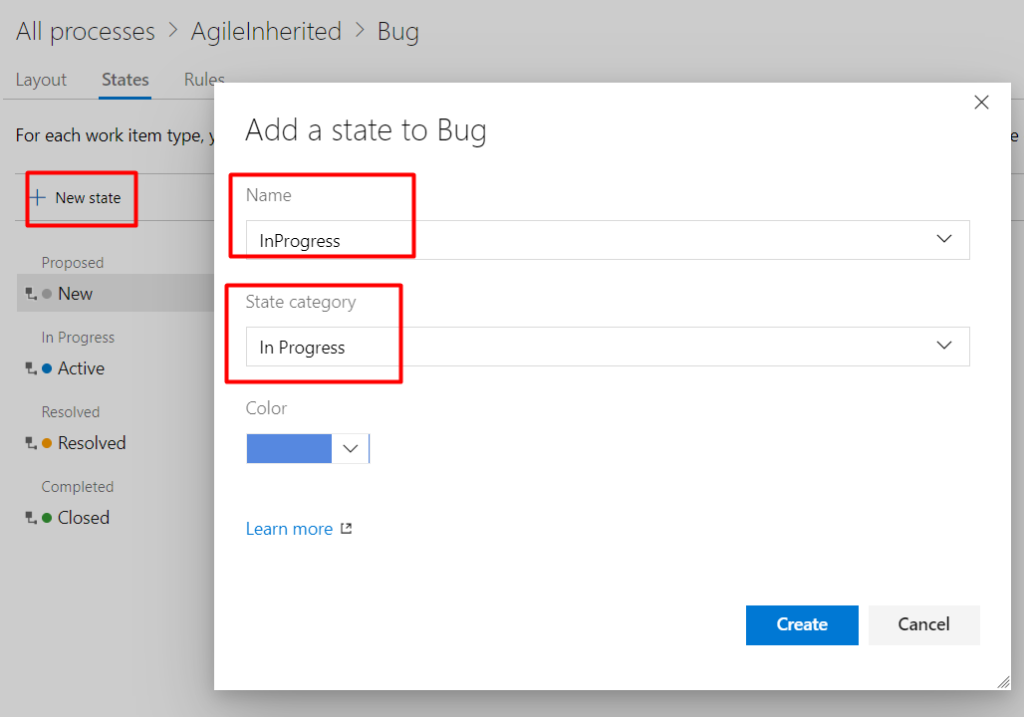
Step 7: Once you click on “Create” your customized state will be displayed in the list of states
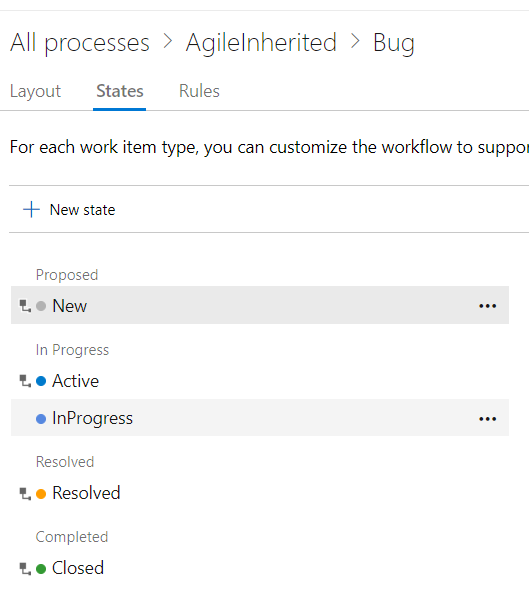
Step 8: You can also see the states in the “Bug” itself as shown
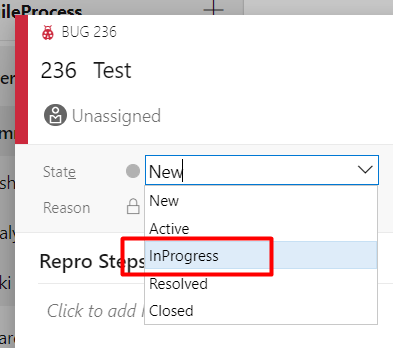
And you can also go through
Hiding any state in Azure DevOps
Deleting a state in Azure DevOps
Editing & Renaming states in Azure DevOps
Adding new states in Azure DevOps
Removing Closed state in Azure DevOps
