How to see Default subscriptions for any user or group in Azure DevOps
Sometimes you may need to see Default subscriptions for any user or group as there may be cases where they might be receiving notification twice for a single work item update or build update
Step 1: Go to Organization Settings
Step 2: Click on Global Notifications
Step 3: Click on Subscribers
Step 4: Then search for the user or group as shown below
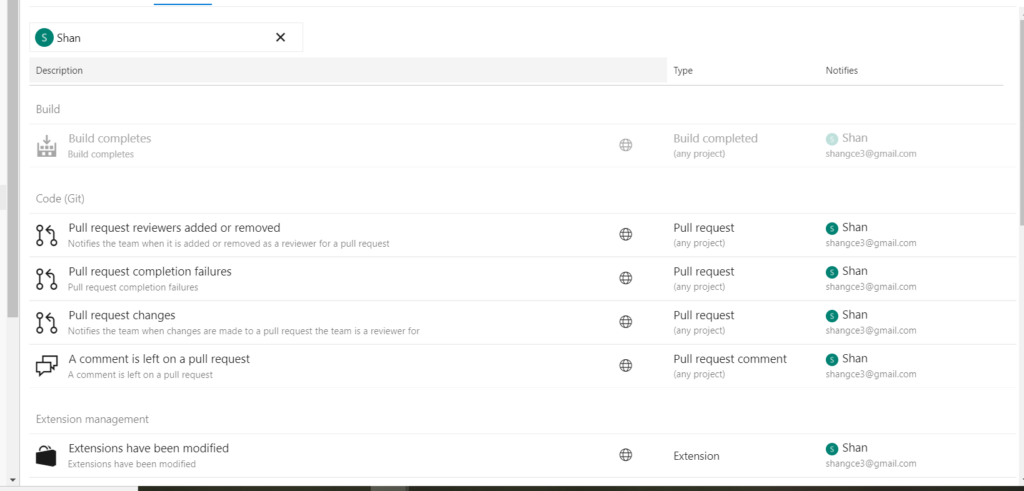
Step 5: You will be able to see the list of Global subscriptions as well as project subscriptions in Azure DevOps for the user or the group
