Editing the TestCases in the Grid in Azure DevOps
We have already seen about how to edit a testcase individually. Here let us see about how to edit multiple testcases at the same time. This will be useful if multiple steps needs to be edited at the same time with same kind of text and here are the steps
Step 1: Go to the TestPlan & select the Test Suite in which you want the TestCases to be edited
Step 2: Click on the 3 dots next to any of the TestCase & Select “Edit Test cases in the grid” (or) click on the 3rd Grid icon at the top3rd
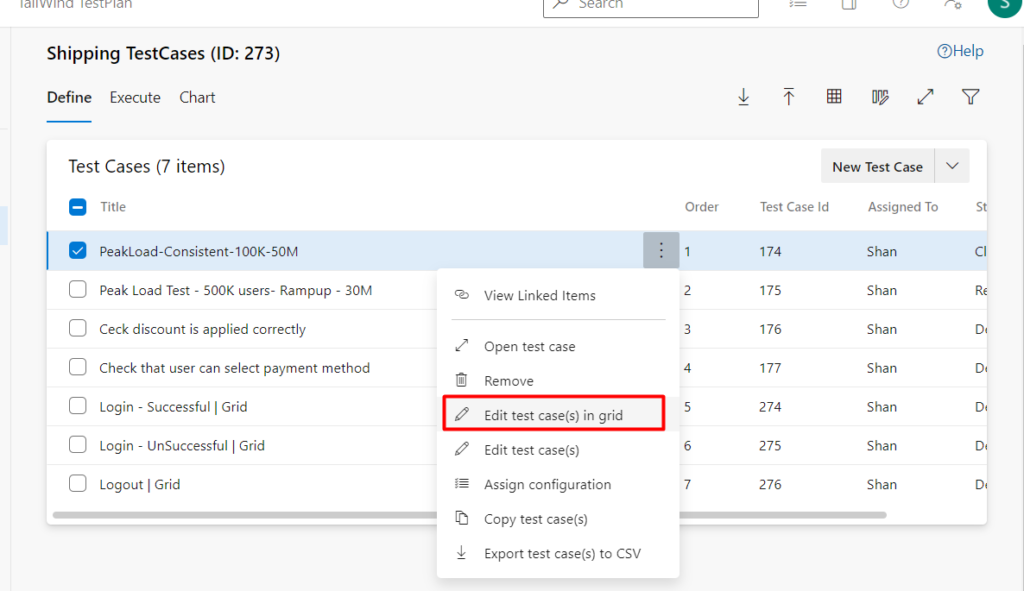
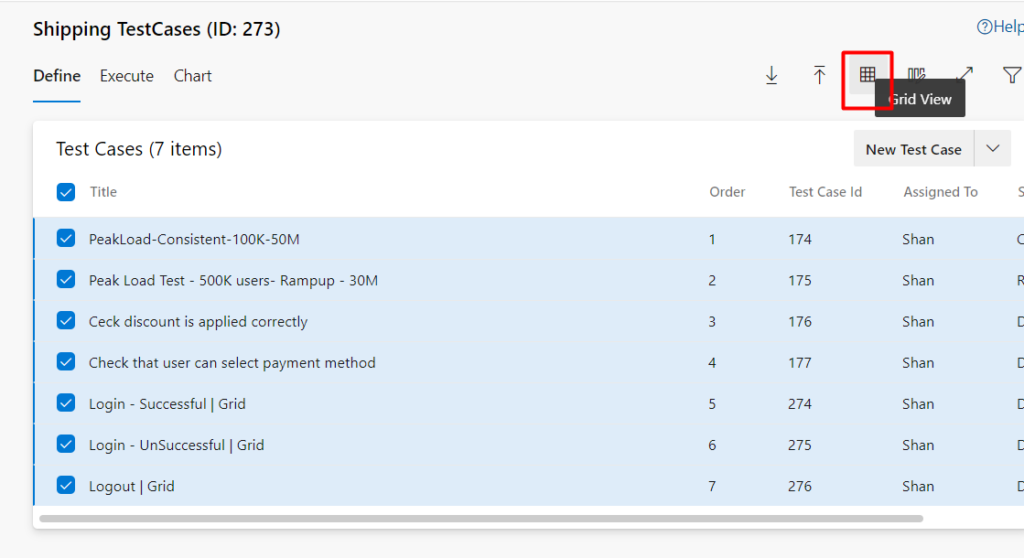
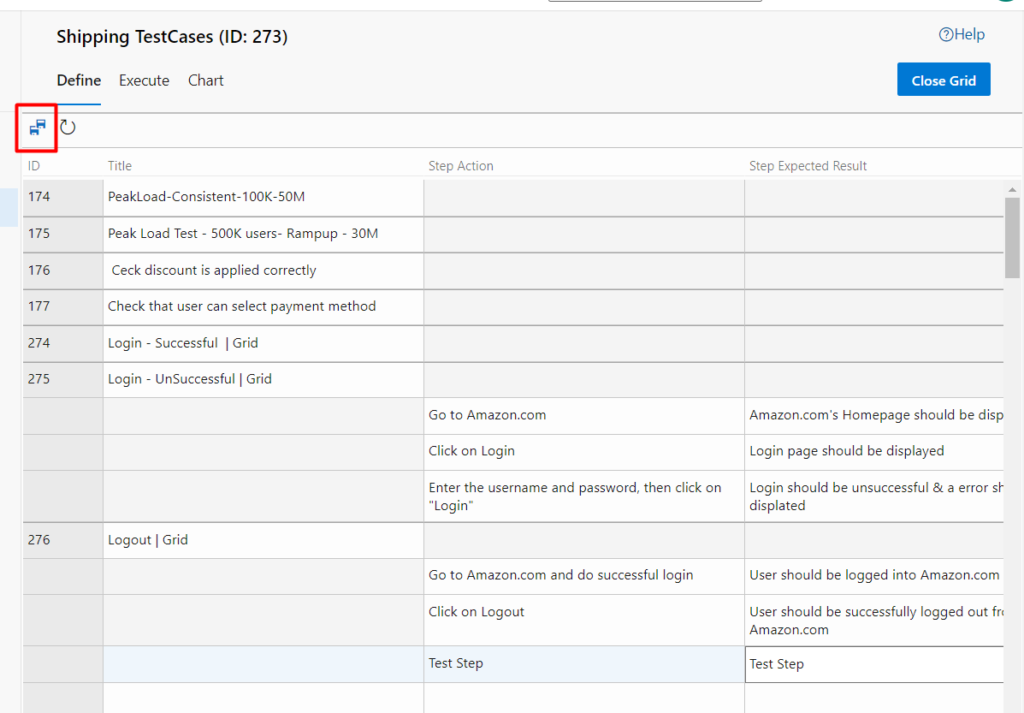
Step 3: You will be able to edit the Test cases in the grid and then click on “Save”. The Test Cases will be edited and updated.
There are also other ways in which a Test Case can be edited
