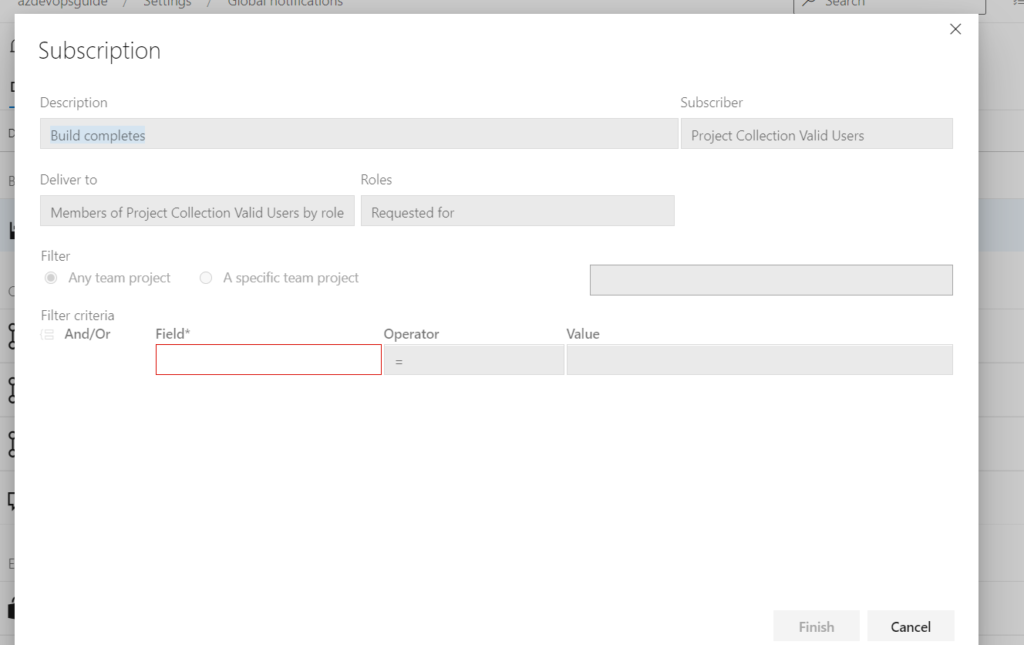Default subscriptions in Azure DevOps
To see the default subscriptions or notifications in Azure DevOps follow the below steps
Step 1: Go to Organization Settings
Step 2: Click on Global Notifications
Step 3: Click on Default Subscriptions (You will be able to see Default subscriptions by default)
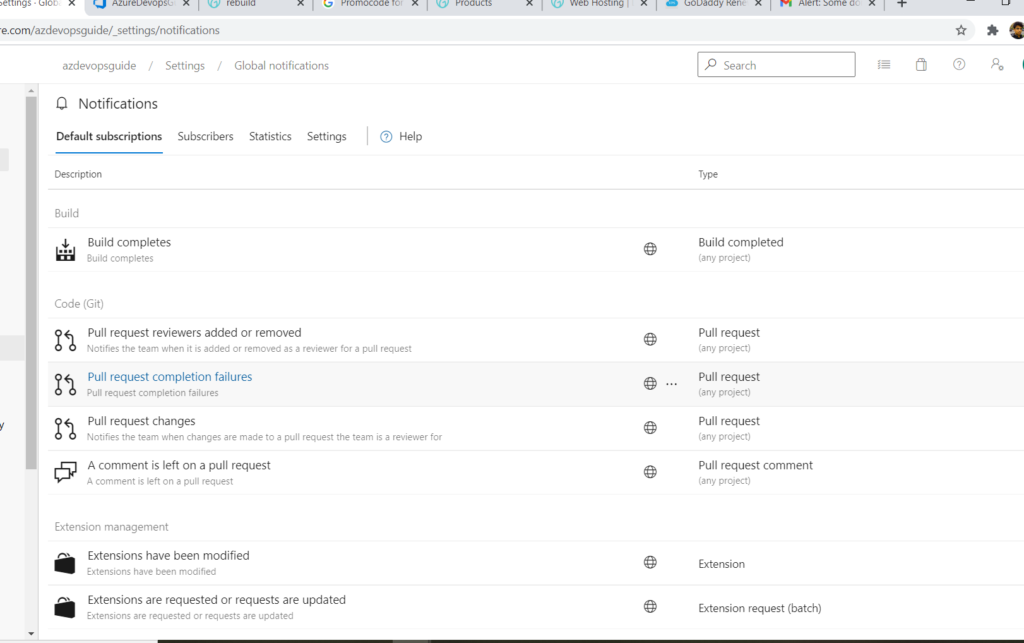
These are default subscriptions for any project. You can only enable or disable it
Step 4: To view a default subscription, Click on the 3 dots next to subscription as shown and then click on View
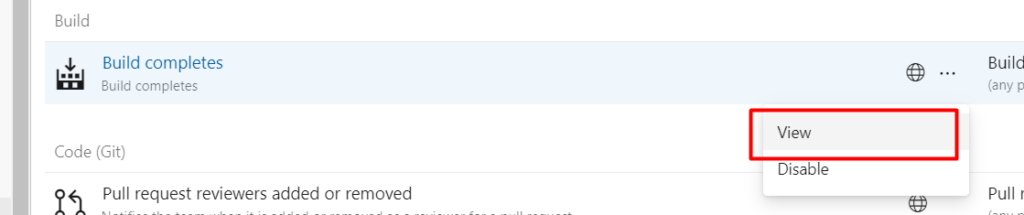
Step 5: Then you would be able to view the subscription as displayed below