How to change your Terraform Plan in Terraform Cloud
Terraform Cloud offers different plans like Free, Trial, Team, Team and Governance and Business Plan. The Basic plan is free plan which is available to almost all the users and it has only State storage, locking, run history, VCS integration, private module registry, and remote operations whereas other plans have much more features. To change or upgrade your plan in Terraform Cloud, follow the below steps
Step 1: Go to Plan & Billing
Step 2: Click on Change Plan
Step 3: Then choose any of the Plans as shown below
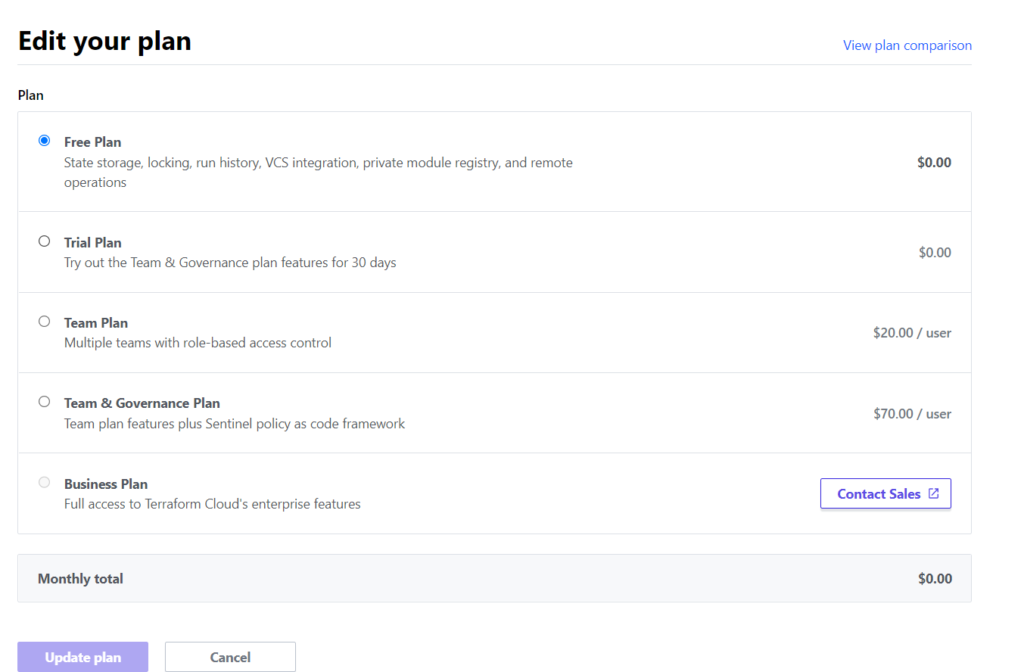
Step 4: After changing the plan, click on Update Plan. The new plan would be updated for the users
