How to create a publisher in Azure DevOps MarketPlace
Visual Studio MarketPlace is where you can publish extensions for Azure DevOps, Visual Studio and Visual Studio Code. To publish an extension you need to have a publisher ID in the marketplace.To create a publisher follow the below steps
Step 1: Go to https://marketplace.visualstudio.com/manage/createpublisher
Step 2: Enter the details as shown (Name of the Publisher, the ID with which you want to publish the extension
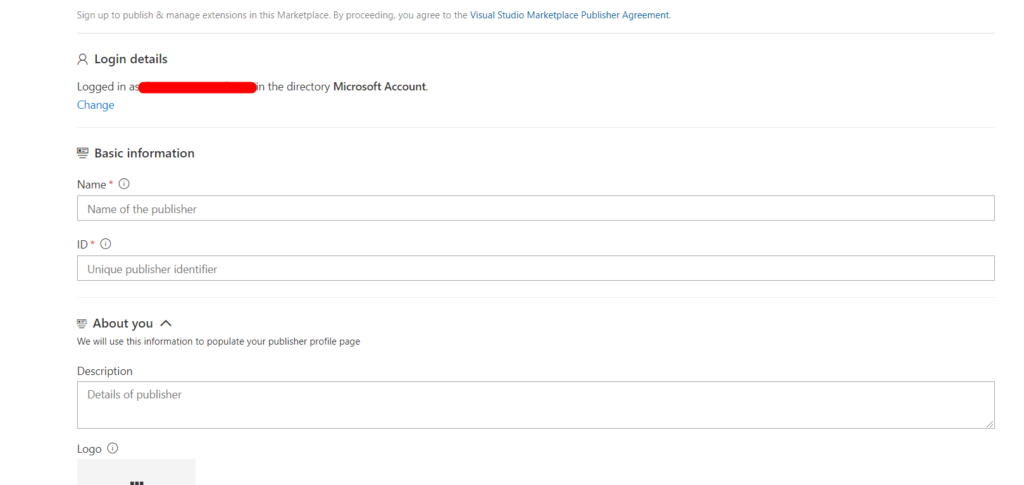
Step 2: Enter the remaining details as shown below (Logo, Company Website, Support, LinkedIn, SourceCode Repository, Twitter etc.,)
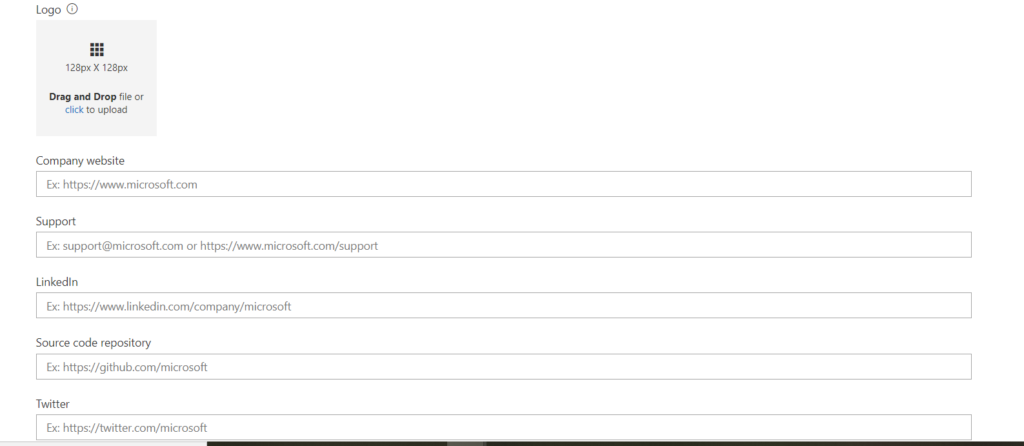
Step 3: Once you have clicked on “Create” button at the bottom. The publisher ID would be created and you can directly access the publisher by typing it as shown
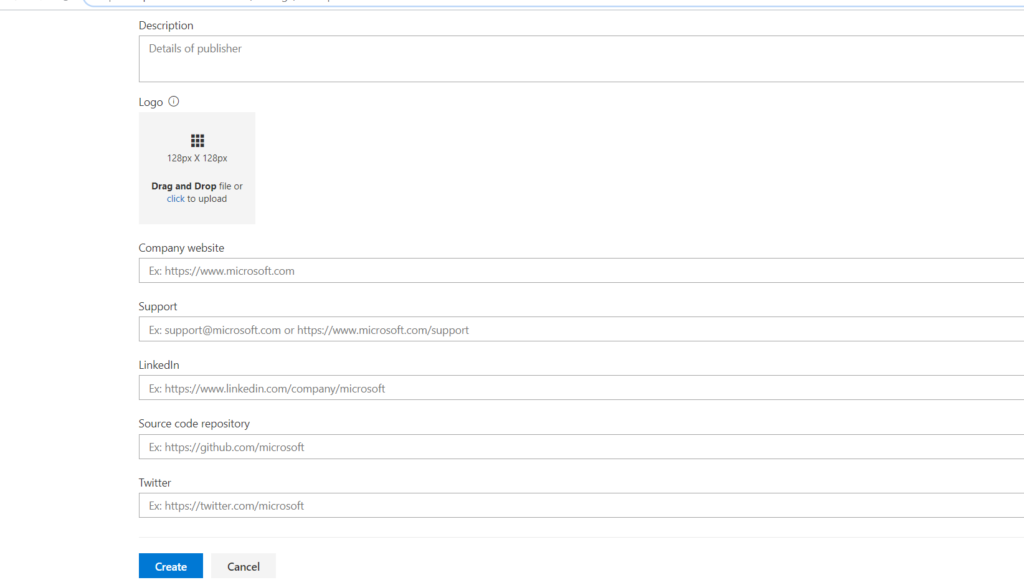
Step 4: Once the publisher ID is created, you can publish extensions for Azure DevOps, Visual Studio Code and Visual Studio also
