Project Settings in Azure DevOps
Project Settings in Azure DevOps can be used to change any settings associated with a Project such as Repository permissions, creating new groups, teams and creating new Area Paths and iteration Paths as well as assigning those Area Paths and Iteration Paths to different teams. Let us see below some common questions that are asked about Project Settings..
Any users can access Project Settings but only Project Administrators have access to change the Project Settings in a Project (Project Administrators are the ones who are part of Project Administrators group)
You can turn off Project Settings Visibility for a particular user or group by going to Project Settings –> Permissions and going to the group for which you want to restrict the visibility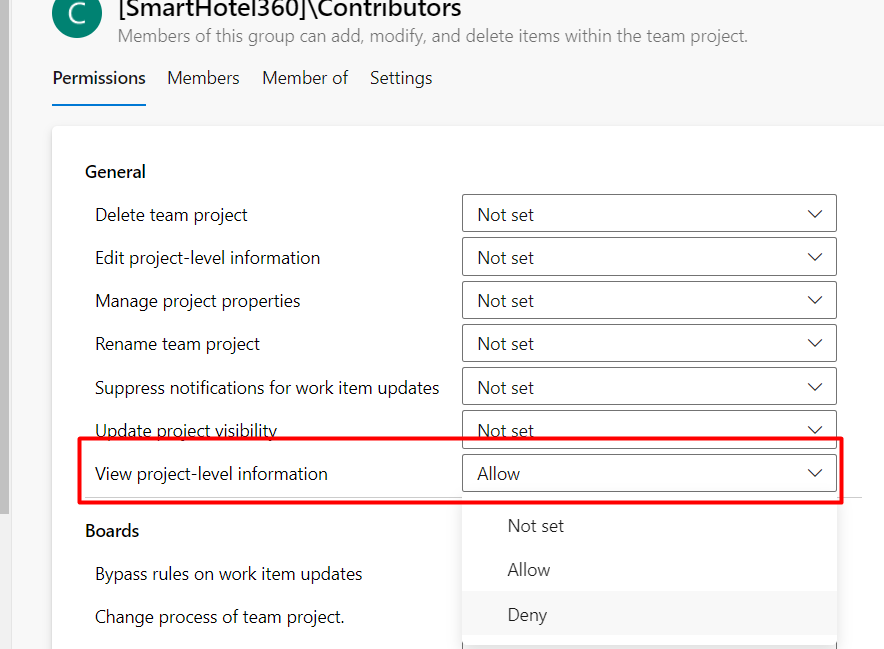
Project Settings can be accessed by going to the Project Page and clicking on the “Gear” icon at the bottom left as shown below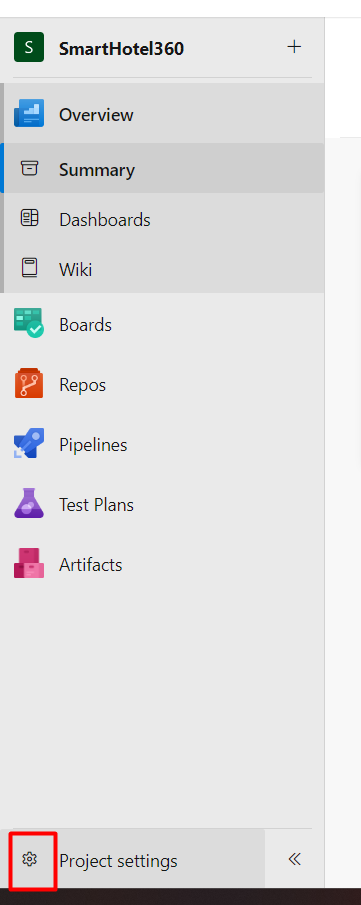
Click on Project Settings and go to Teams and incase if you need to go to Groups then click on the Permissions link as shown (Teams is used for creating a new team whereas Permissions is used for creating new Permission groups)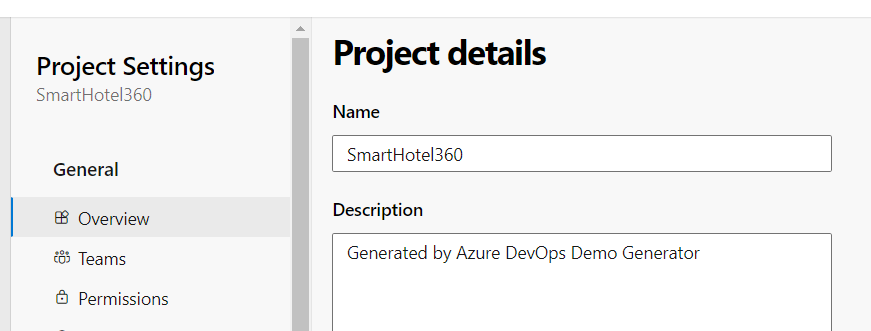
You can access Notifications under Project Setting as shown below. Here you will be able to configure notifications for Build, Code, Releases, Artifacts as well the Workitems. Though these are customized email notifications based on a certain conditions, the emails can’t be customized
