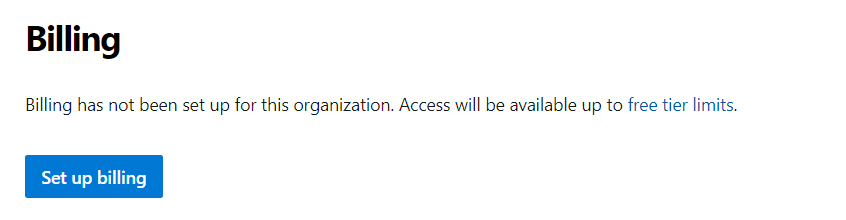Removing Billing in Azure DevOps
We have seen about how to Setup Billing and also how to change Billing for AzureDevOps. Now let us see about how to remove billing AzureDevOps
Step 1: Go to Organization settings —> Billing
Step 2: Click on Change Billing
Step 3: In the next screen, click on “Remove Billing” option and then click on Save.
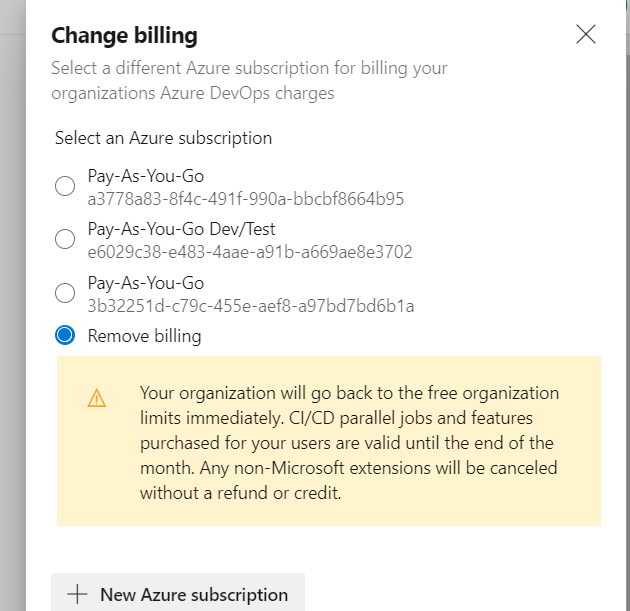
As soon as the billing is removed, you can again see a “Setup Billing” message like this in Azure DevOps