Increase Parallel jobs for an Azure DevOps organization
Parallel jobs count decides how many number of builds and releases can be run concurrently in an Azure DevOps organization. If the builds and releases that are getting executed has multiple jobs then they also count towards the parallel jobs. For any organization, there is a free tier of 60 minutes per day for Parallel jobs which counts upto 1800 minutes which might be sufficient in most cases but there might be a necessity to increase the limit when there are more builds and deployments in Azure pipelines. The below steps will show how to increase Parallel jobs for an Azure DevOps organization
Step 1: Go to Organization settings
Step 2: Click on Parallel jobs on the left pane
Step 3: To increase the parallel jobs for Microsoft Hosted agent pools, click on Purchase parallel jobs whereas to increase the parallel jobs for self hosted agent pools click on “Change” link
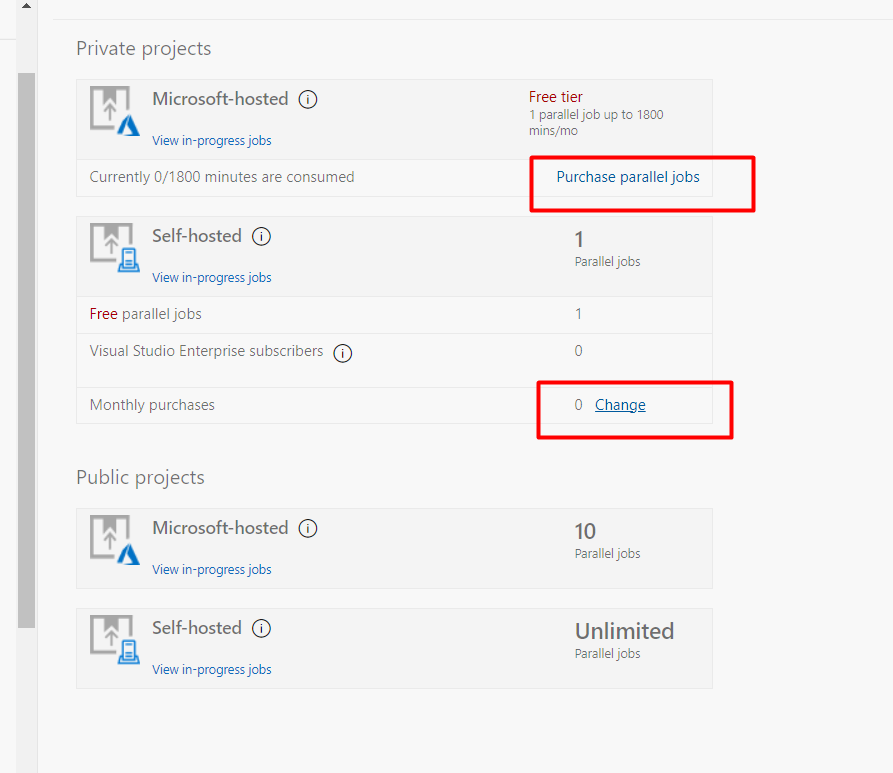
Step 4: Billing page would be displayed. In the billing page, then enter the paid parallel jobs count from 0 to any count depending upon the parallel jobs you need. Same set up can be repeated for Microsoft hosted parallel jobs alsol
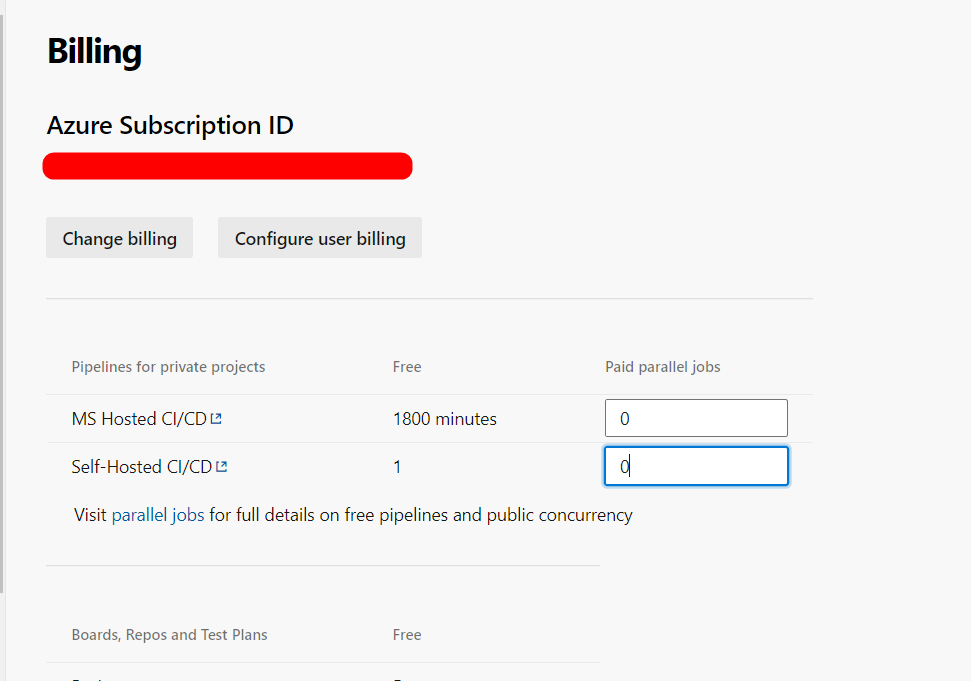
And then click on the save button at the bottom of the page. Once the save button is clicked, the paid parallel jobs count would be updated in this page as well as on the Parallel jobs page.
Beware of the costs associated with Parallel jobs and if you have Visual Studio Enterprise subscriber add them to the organization and ask them to sign into the organization as one parallel job is free for each Visual Studio Enterprise subscriber.
