Display WinRM Event Log
The event log of the WinRM helps you to troubleshoot any issues with WinRM services or the client in the system. To see the WinRM Event log, go to Event Viewer and then follow the below steps (Make sure you have proper permissions to access the Event Log), otherwise you can also execute some powershell commands on the host system to get the log of WinRM
Step 1: Search for Event Viewer
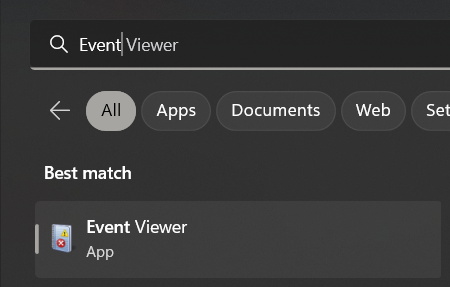
Step 2: Go to Microsoft and then click on Windows –> Windows Remote Management. Under the Windows Remote Management, you can find the Operational log
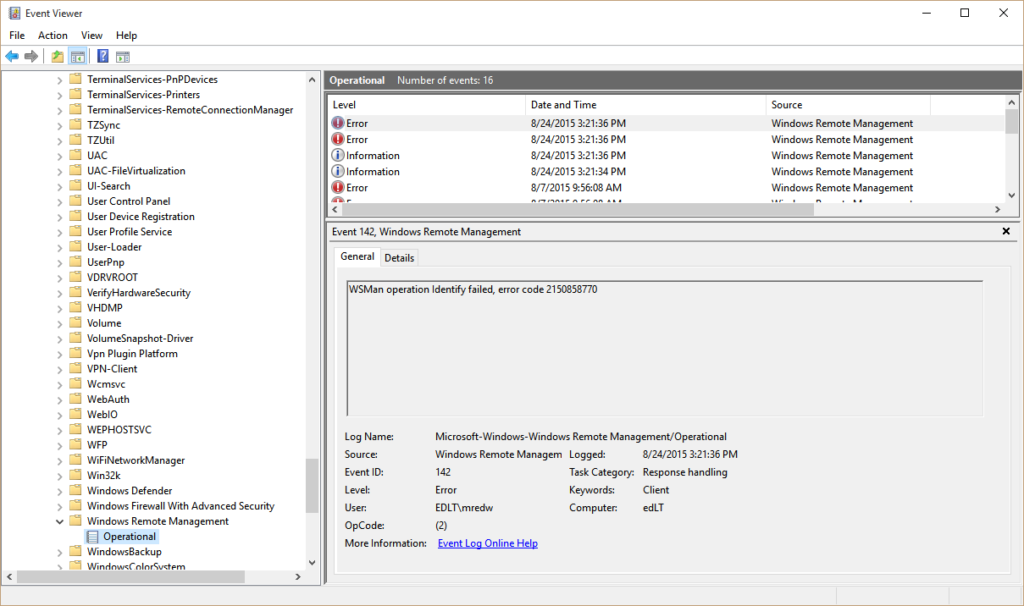
Incase if you are familiar with Powershell, then execute this command in a powershell to see the WinRM log in the Powershell window
Get-WinEvent -ListLog *windows-windows*
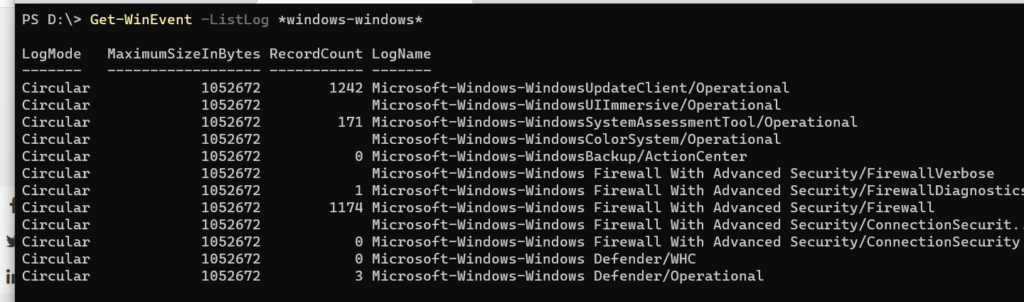
This will show a list of WinRM log if available otherwise you may need to enable to WinRM log by using some commands
