New Project button missing in Azure DevOps
If you are not able to see the New Project button in Azure DevOps then that means you don’t have proper permissions to create a new project in an Azure DevOps organization. Generally only Project Collection Administrators have access to create new projects in Azure DevOps. You should be either an member of Project Collection Administrations group or you should have explicit access to create Projects in Azure DevOps
Incase if you still have doubts, you can search you username and see whether you have Create New Project permissions in an Azure DevOps Organization. To access this screen, you can go to Organization Settings –> Permissions and then search for Name under “Users” tab.
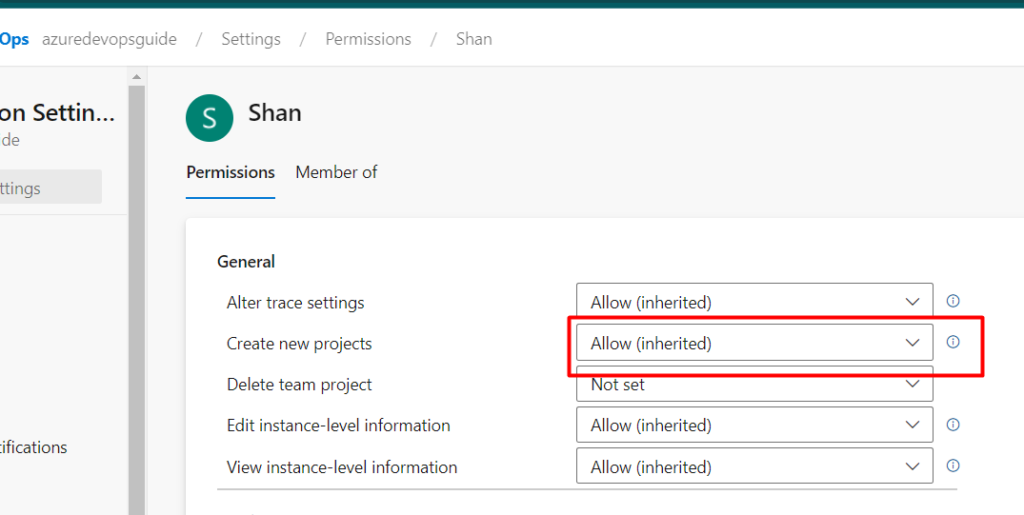
Incase if create new projects is “Deny” then reach out to your Project Collection Administrators or Organizational Admin, they would be able to provide you access to create “New” Projects.
If you are an Organizational Administrator then don’t provide access to every user to create new projects as some users might create new projects and inadvertently make them as public projects which would put source code and other details at risk.
