Moving Azure DevOps Organization to another tenant
Azure DevOps organizations can be moved to one tenant and another tenant easily by a click of button. To move the organization, the user needs to be an Organization Owner or an member of Project Collection Administrators group. If the user already meets the above pre-requisites, then they can follow the below steps to move an organization
Step 1: Go to Organization Settings of the Org which needs to be moved
Step 2: Click on Azure Active Directory (Ensure that you have access to both the tenants)
Step 3: Click on Switch Directory as shown below
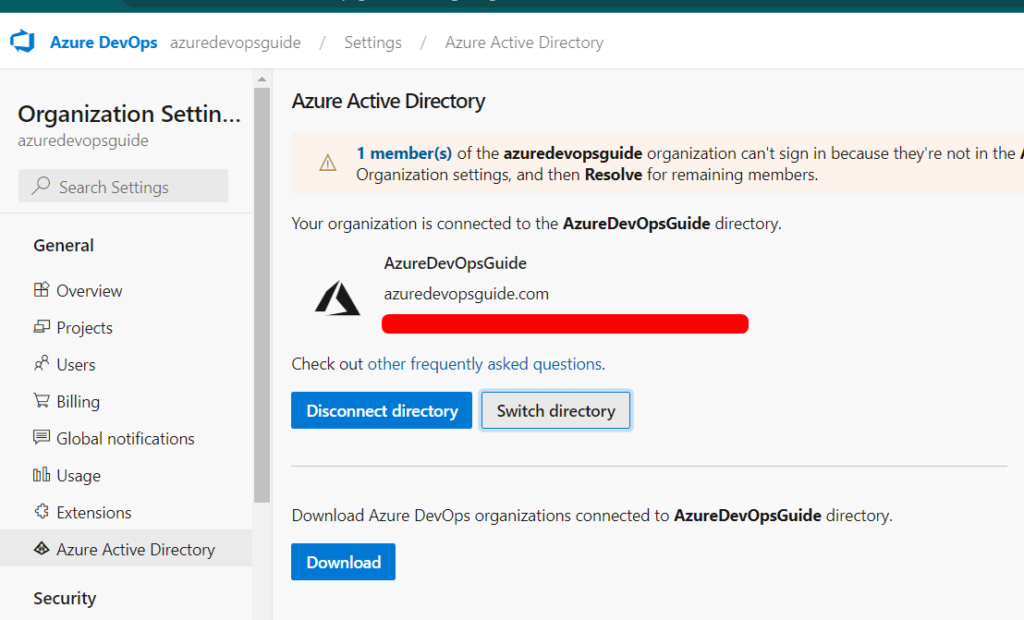
Step 4: In the next page, Admin should choose the tenant to which the organization should be moved (It is denoted as directories over there)
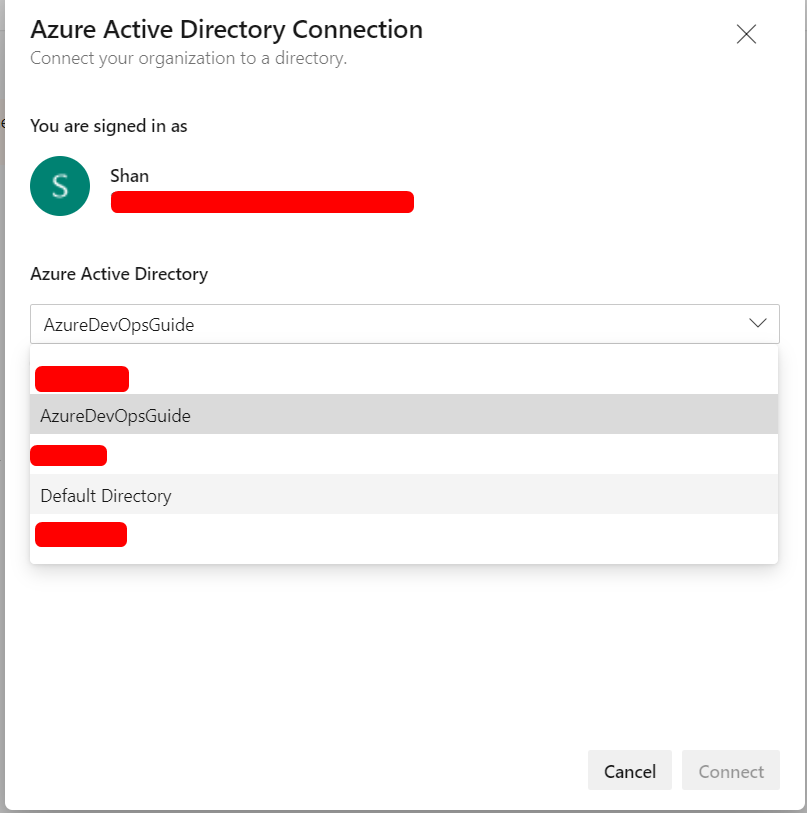
Step 5: After choosing the tenant (Azure Active Directory) then make sure that users in the current Azure DevOps won’t lose access after the Azure DevOps Organization is moved. (This can be done by ensuring users who are part of the current tenant is also added to destination/target tenant)
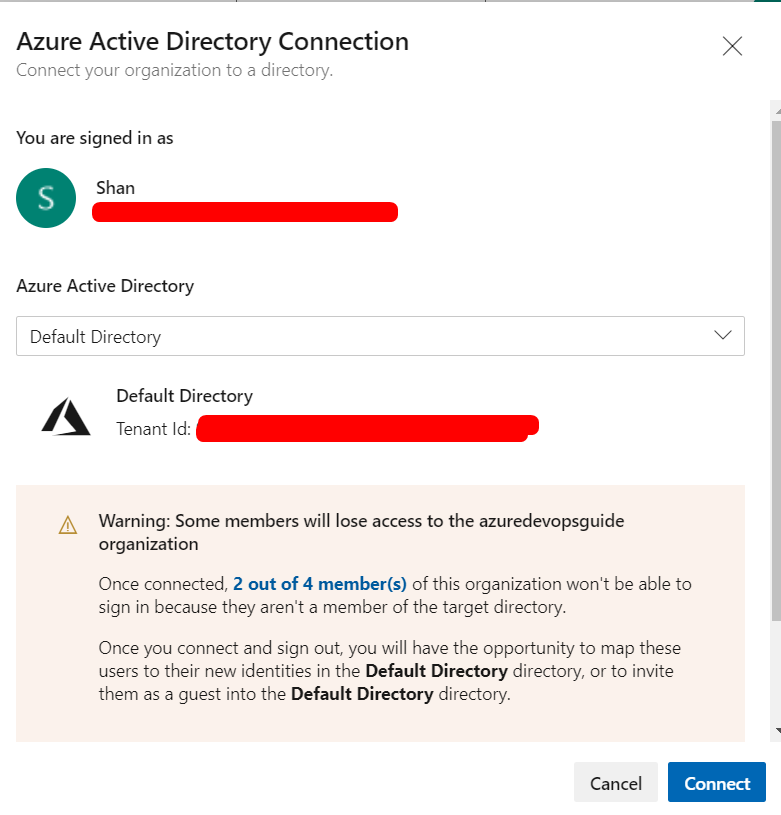
Step 6: Once it has been ensured none of the users will lose access, then click on the Connect button to move the Organization to a new tenant.
By following the above steps, an Azure DevOps organization can be moved with minimal effort.
