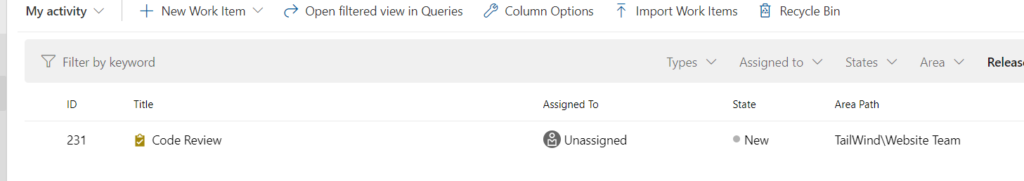Display the Workitems by Tags in Azure DevOps
As you know in Azure Devops by using Backlogs and sprints, you can see the list of Workitems that has not yet been closed but sometimes you may want to see the workitems that contains certain Tags. To filter and display the workitems by Tags follow the below steps
Step 1: Go to Boards –> WorkItems
Step 2: In the Filter, Choose Tags and Select the Tags for which you need the workitems to be displayed as shown below
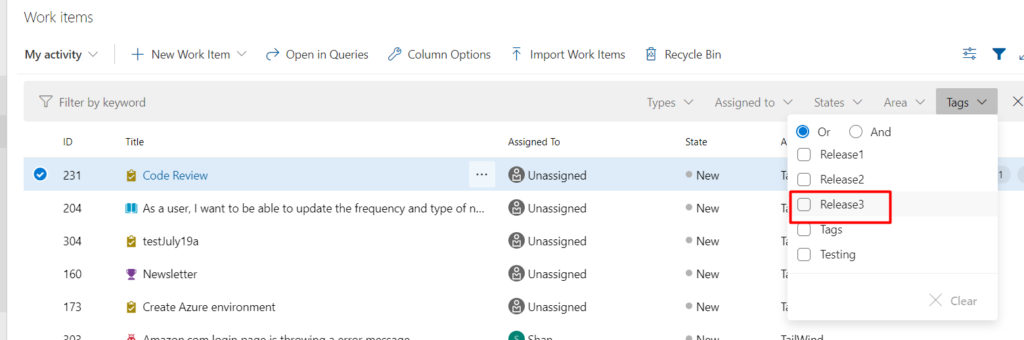
Step 3: In the above case if I want to display workitems only with Release3 Tag, Click on Release3 as shown above then you will get workitems only with Release3 Tags