Creating Sprints in AzureDevOps
You may wonder how to create sprints as there is no option called “Sprints” in Project Settings. Iterations are nothing but Sprints. So to create “Sprints” follow the below steps
Step 1: Go to Project Settings
Step 2: Click on Project Configuration ==> Iteration
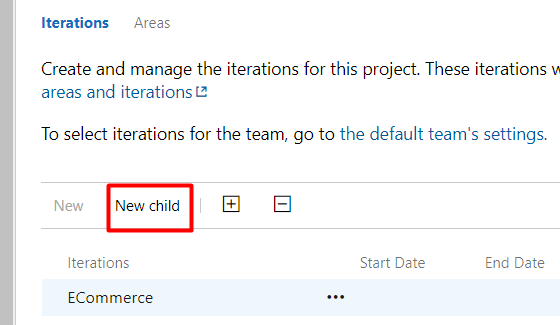
Step 3: Then in the below screen, Click on “New Child”
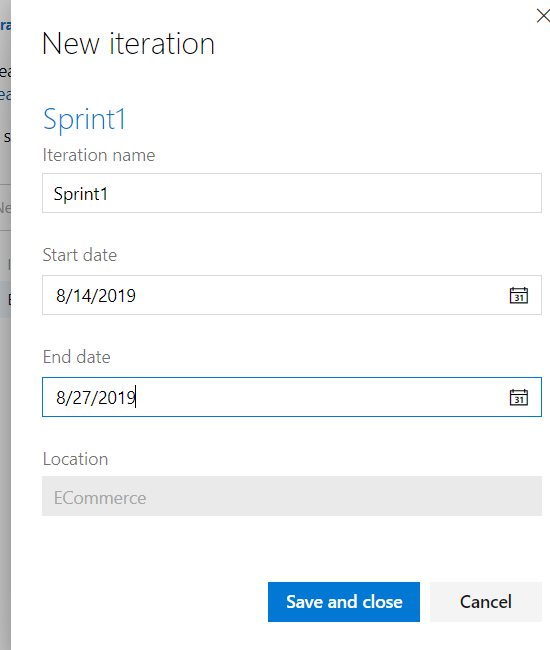
Step 4: Then enter the Sprint Name as “Sprint 1” and Choose the Start Date and End Date (there is no restriction for sprint length and it can be either 1 week , 2 weeks or even 3 weeks)
Step 5: Click on “Save & Close”. Likewise you can create multiple Sprints
