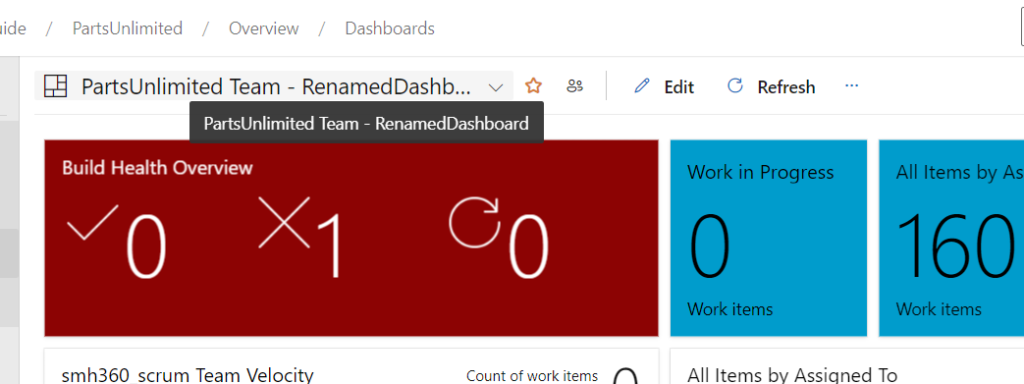Rename a Dashboard in Azure DevOps
Azure DevOps Dashboards can be renamed easily provided, you have proper permissions. To rename a dashboard make sure you have a basic license and then follow the below steps.
Step1: Go to Dashboards under Azure Boards
Step2: Click on All Dashboards
Step3: Select the Dashboard you wish to rename
Step4: Click on the Gear icon (Settings) at the top right as shown in the below screenshot
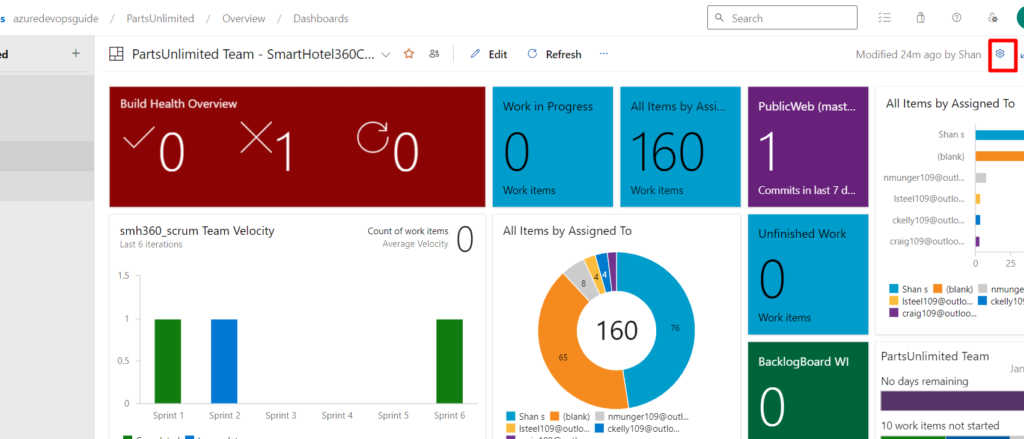
Step5: Edit the name of the Dashboard as shown below
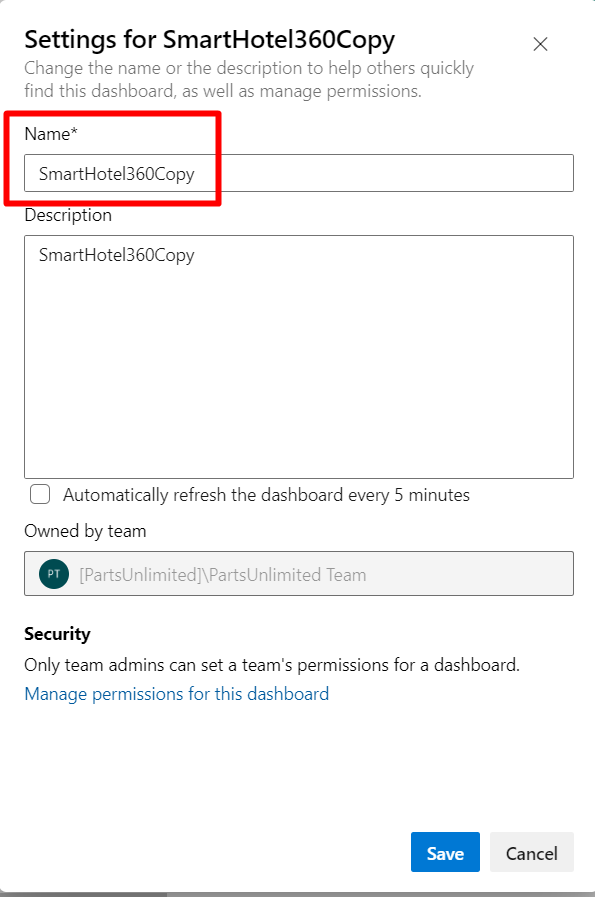
Step6: Then click on the Save button
Step7: Renamed Dashboard will be displayed with a new name as shown below