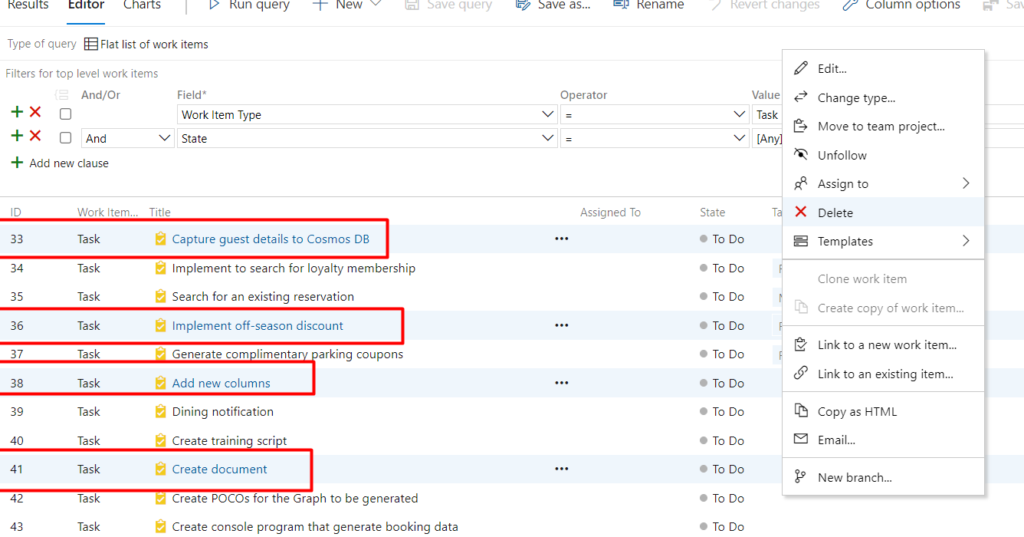Bulk delete of workitems in Azure DevOps
There are many ways to delete workitems in Azure DevOps like using Azure DevOps portal and by using APIs. To do a bulk delete of workitems or to delete multiple workitems at the same time we use either query method or through REST API. Let us see below on the steps to delete multiple workitems in Azure DevOps at the same time.
Step 1: Create a query of workitems which should be deleted from Azure DevOps (Make sure you have delete permissions)
Let us say I want to delete all the testcases from a sample project. In order to do that I have a created a query which returns me the list of testcases in the project

Step 2: If you want to delete all the tasks in the above query, then just select all the tasks and do a right click as shown below (Use CTRL+A to select all the items in query)
Step 3: After selecting all the Tasks, right click and then select “Delete” option
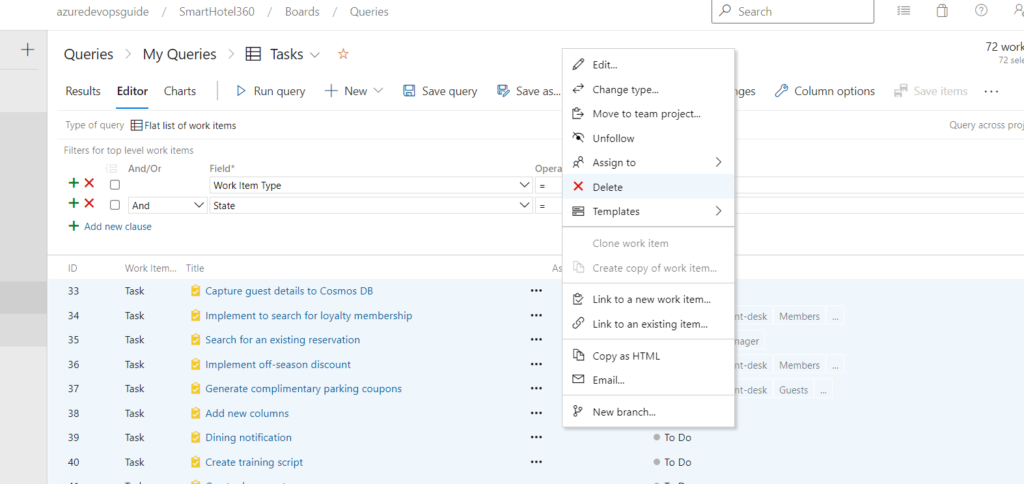
Step 4: Click on Delete in the below popup to confirm deletion of workitems (Note: This is a soft delete and items that are deleted can be restored from Recycle bin)
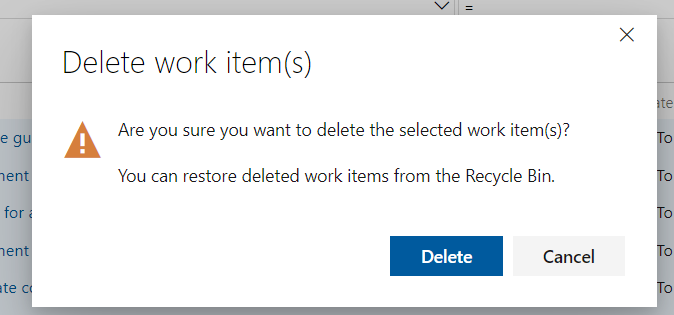
Step 5: Once delete button is clicked, the workitems would be deleted from the project. Incase if you have lot of workitems, it may take some 2-3 minutes to get it deleted one by one.
The above same steps can be also repeated for deleting selected multiple workitems instead of all workitems. In the below case let us say you want to delete the workitems 33, 36,38 and 41. Select the workitems one by one and then select “Delete” from right clicking anywhere in the query (This will delete only the workitems 33,36,38 and 41)