How to create Requirement Based Test Suites in Azure DevOps?
Requirement Based suites are test suites where the testcases added to a suite are directly linked with the corresponding requirement (User Story/Feature/Epic)
Let us see how to create those suites in the following steps
Step 1: Go to TestPlans
Step 2: Then click on the TestPlan
Step 3: Click on the 3 dots next to the TestPlan & then choose the option “New Suite”
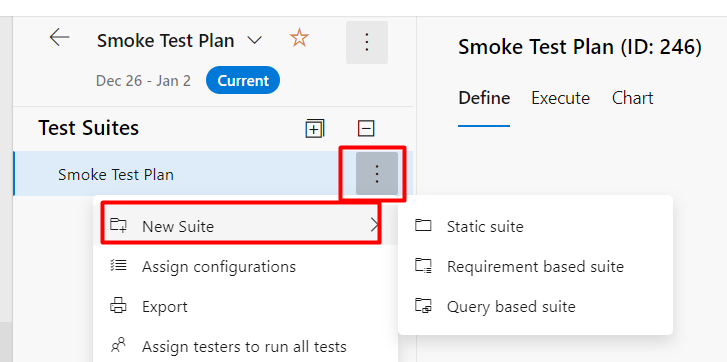
Step 4: Click on “Requirement based suite”
Step 5: Once you click on “Requirement based suite”, it will popup a window as shown
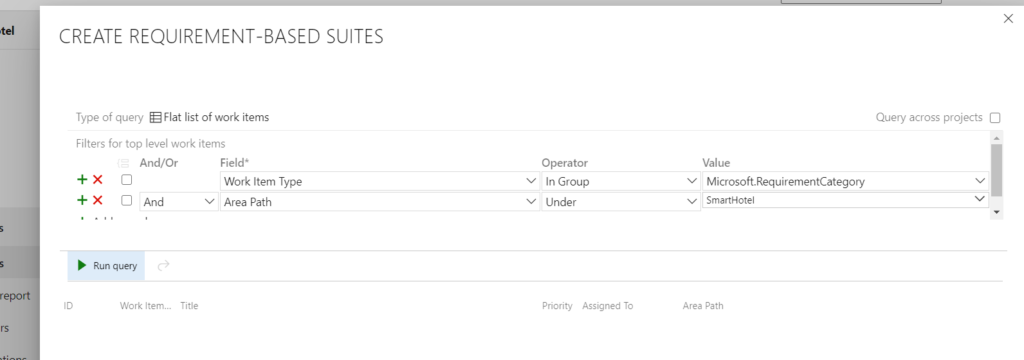
Step 6: Click on “Run” query & then you will get the list of all requirements as shown
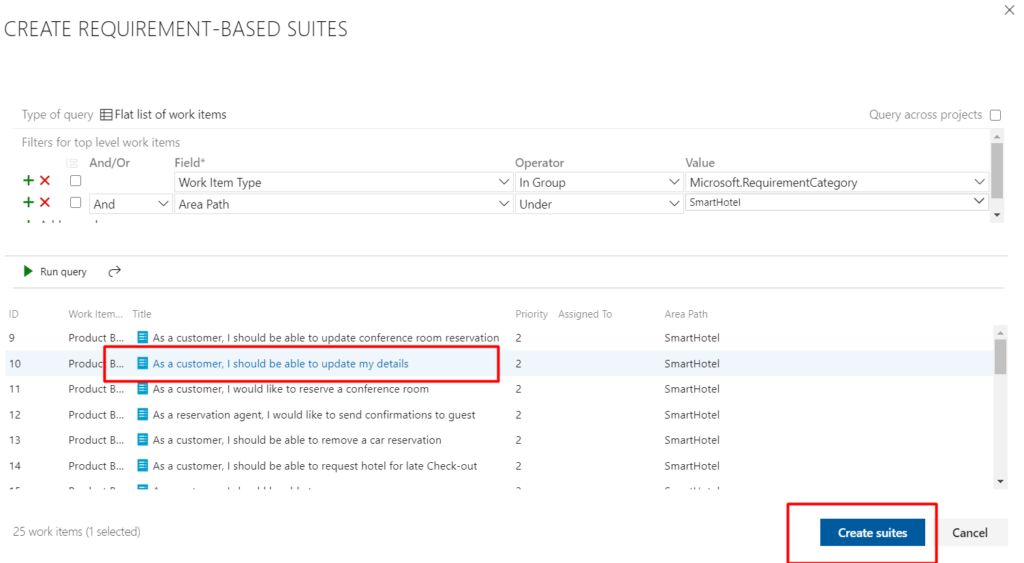
Step 7: As shown in the above screenshot, Click on “Requirement” for which you want to create a suite & then select “Create Suites” button at the bottom
Step 8: As shown below a new suite with the name of the Requirement would be created
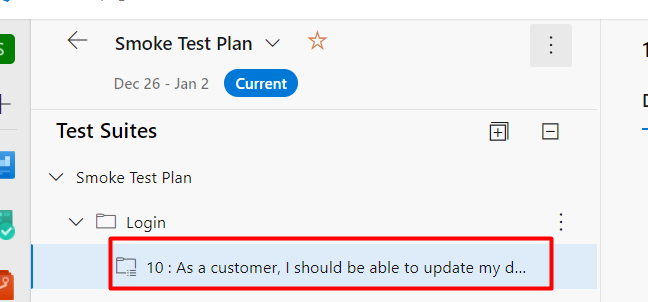
Step 9: Add some testcases to the requirement
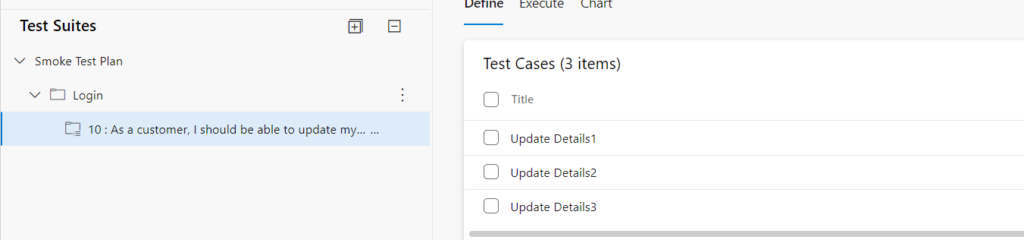
Step 10: Now go to the requirement 10 and see the linked testcases as shown
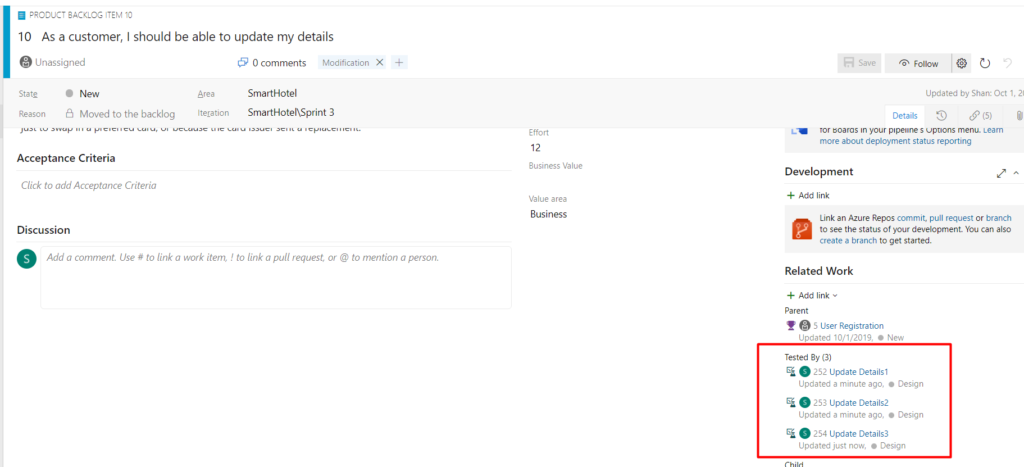
Step 11: The TestCases added in the Suite, will be automatically added in the requirement which helps Testing team for an easier tracking of the TestCases, You can also see more about How to create Test Suites here
