Change a Private GitHub Repo to Public
GitHub repos can be either public or private. If a repo is private it would be visible only to owners of the repository. To change the repo from private to public follow the steps mentioned below (Only the owner of the repo can change it from private to public and not all users)
Step 1: Go to the Github repository and click on Settings at the top
Step 2: Under general, scroll down below to Danger zone
Step 3: Under change visibility, click on “Change Visibility”
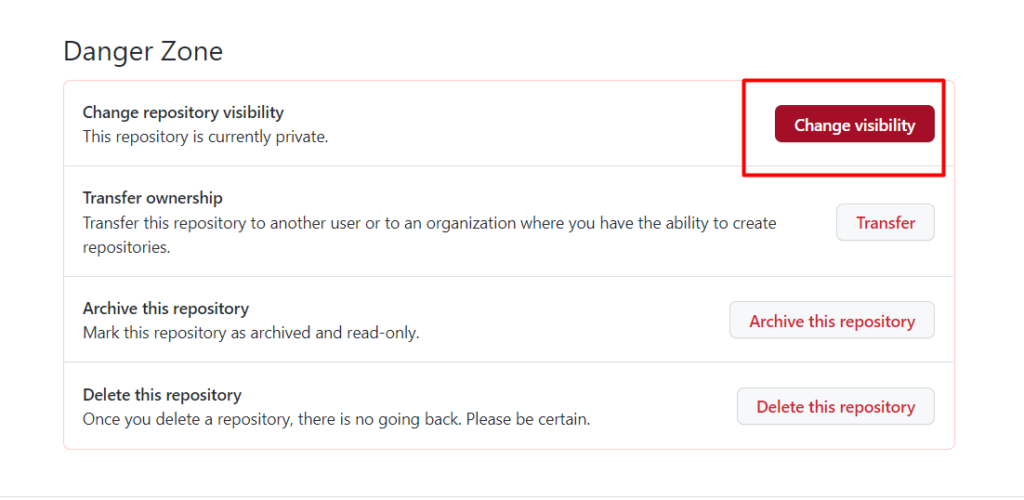
Step 4: Choose Make public option and then type the repository name and then click on “I understand change repository visibility” to change the repository visibility as shown below
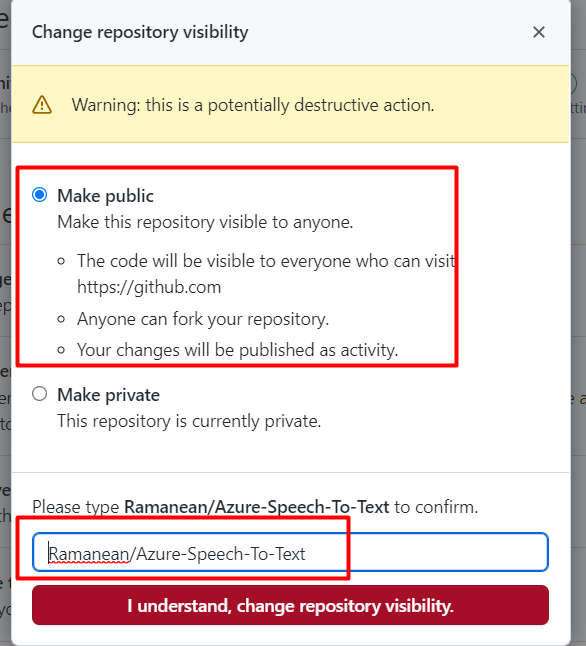
Step 5: Then enter the password to confirm your access and after that repository will be changed to public as shown in the screenshot

