Enabling Access Management for your Azure Active Directory
To enable how a user can access subscription, you need to elevate a user to have Access Management policies in the Azure Active Directory.To do so follow the below steps as shown
Step 1: Go to Azure Active Directory & Click on Properties
Step 2: In the properties if you scroll down
Step 3: Click on Yes for Access Management for Azure Resources & then save the policies as shown below
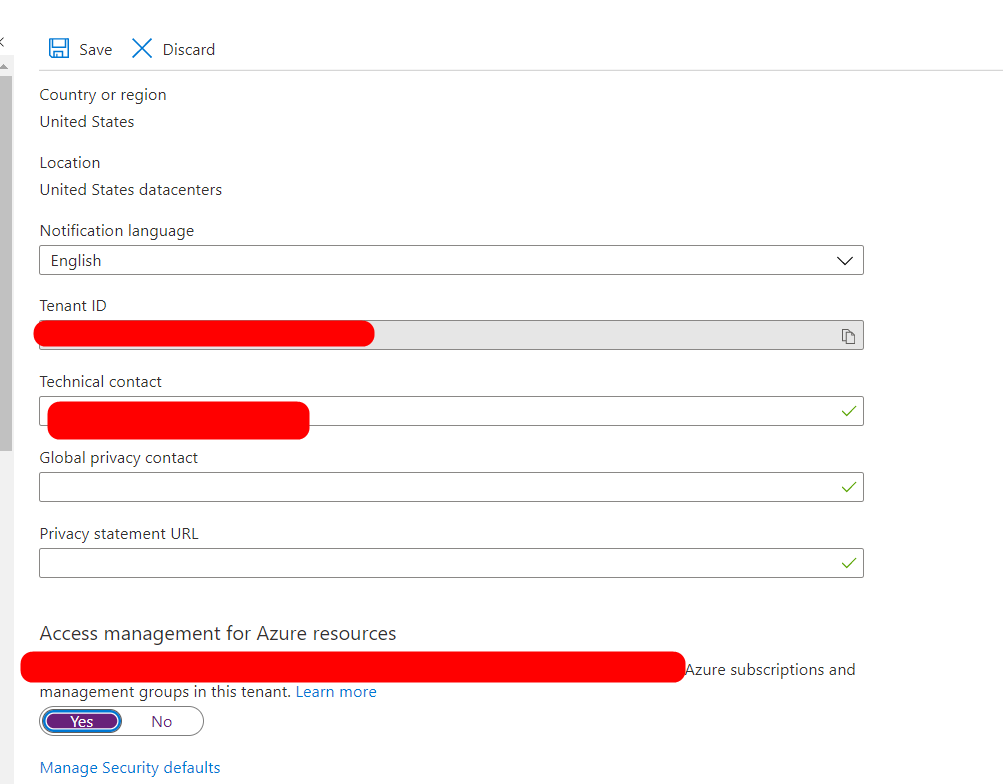
Step 4: Once you have saved it, now the users will have access to change the way how Azure subscriptions can be allowed to leave the Azure Active Directory (or) whether Azure subscriptions can be brought from another AAD tenant
