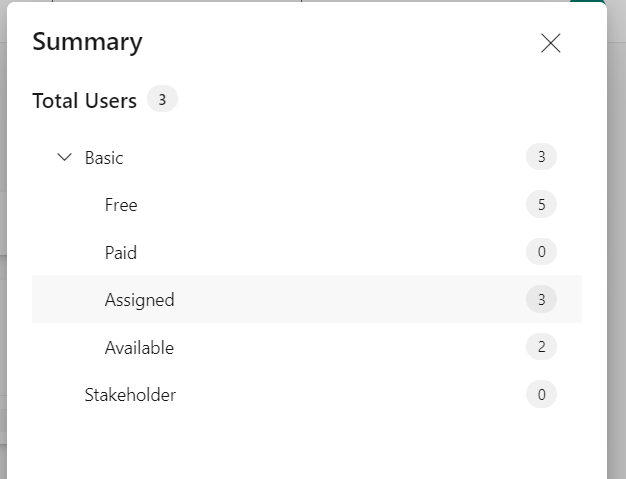What is user summary in Azure DevOps?
User summary is an option in Azure DevOps which lets you to see how many users are in your organization and what are the different license types that has been assigned to them.To access user summary follow the below steos
Step1: Go to Organization settings
Step2: Click on users
Step3: Click on Summary at the right pane
You can see small popup window as shown below which will display the list of users in Azure DevOps along with the licenses assigned