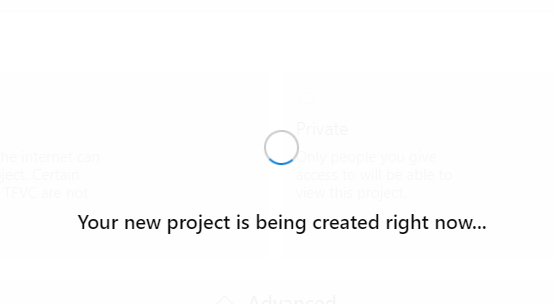A Organization can have one or many projects and let us see how to create new projects in AzureDevOps. (Only Administrators will have access to create a new project)
Step 1: Go to Organization Settings —> Projects
Step 2: Click on New Team Project
Step 3: Enter the Project Name, Project Description and Choose a version control. Also you can choose whether the project needs to be private or public (Public means anyone can see your project)
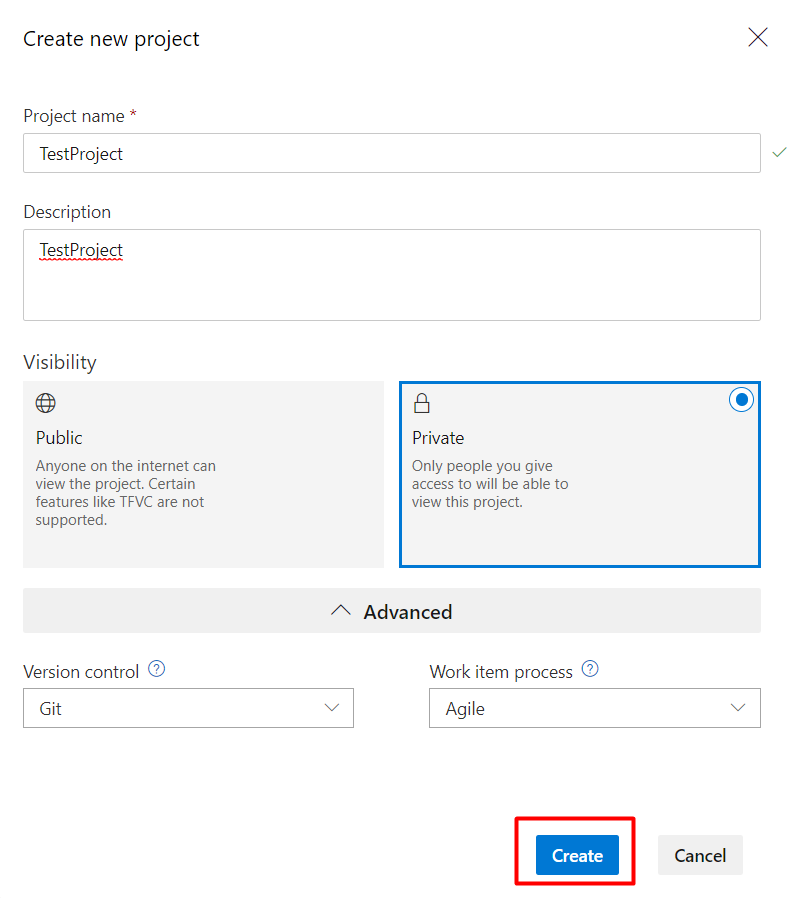
Step 4: Once you click on “Create”, a new project will be created as shown