Disabling Default Global Notifications in Azure DevOps
There are some Global notifications (Emails) which will be sent out whenever some activity happens in Azure DevOps and these will be enabled by default for every project
To disable these notifications follow the below steps
Step 1: Go to Organization Settings
Step 2: Click on Global Notifications
Step 3: Then click on 3 dots next to any subscription & Click on “Disable” button
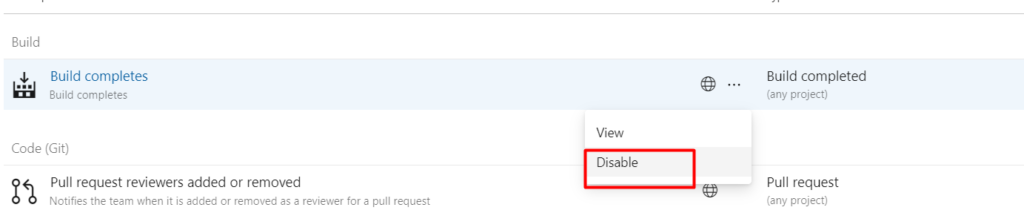
Step 4: Then the notification will be disabled
