Editing a Configuration variable in Azure DevOps
Sometimes you may need to edit the configuration variables by adding or deleting the configuration valuables. If according to requirement suppose if you no longer need to test firefox in Browser configuration variable then you may need to delete it.. let us see how to edit the configuration variables in the below steps
Step 1: Go to TestPlans
Step 2: Click on Configurations
Step 3: Then you can see configurations and also configuration variables
Step 4: Then go to the configuration variable which you have to edit,
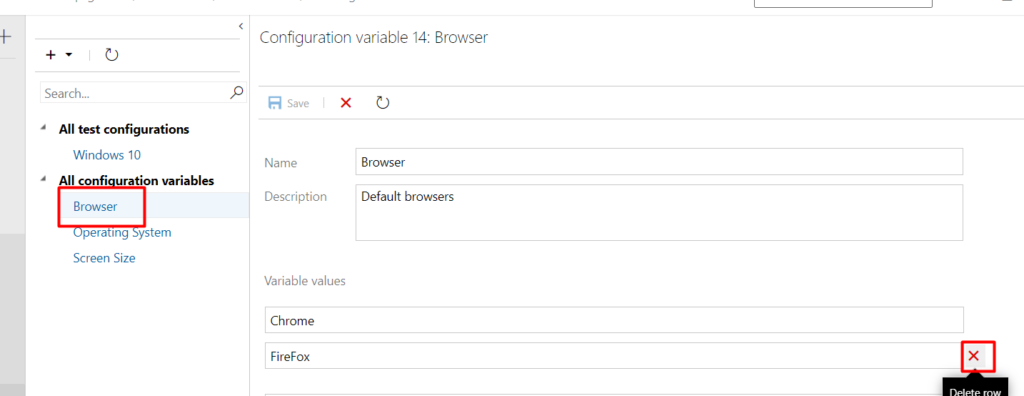
Step 5: In the above case, I no longer need Firefox in the Browser configuration variable so I need to delete it. Now delete the configuration variable as shown in the above pic and then click on “Save”.
Step 6: Once you have save the configuration variable, “firefox” will be no longer listed in the Browser configuration variable as shown
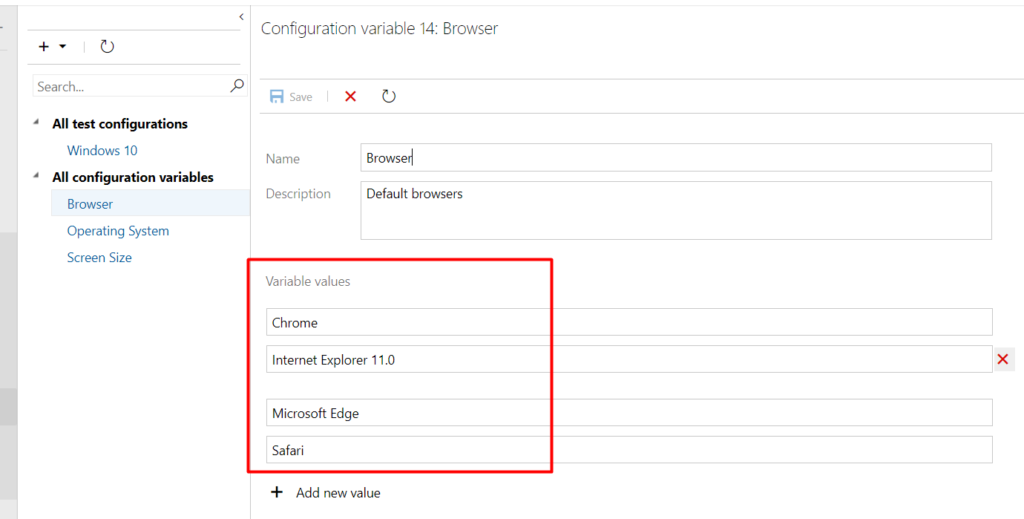
Step 7: To add a new value to the configuration variable you can click on “Add new value” at the bottom and add a new configuration variable
In case if you want to add a brand new configuration variable you can see here about how to add the configuration variable
