Adding a user to a Project in AzureDevOps
To add a user to AzureDevOps follow the below steps as show
Step 1: Click on Organization Settings —> Users
Step 2: Click on Add user
Step 3: Search for the user by entering the name or add the users email ID directly if they don’t have a microsoft account like shown below
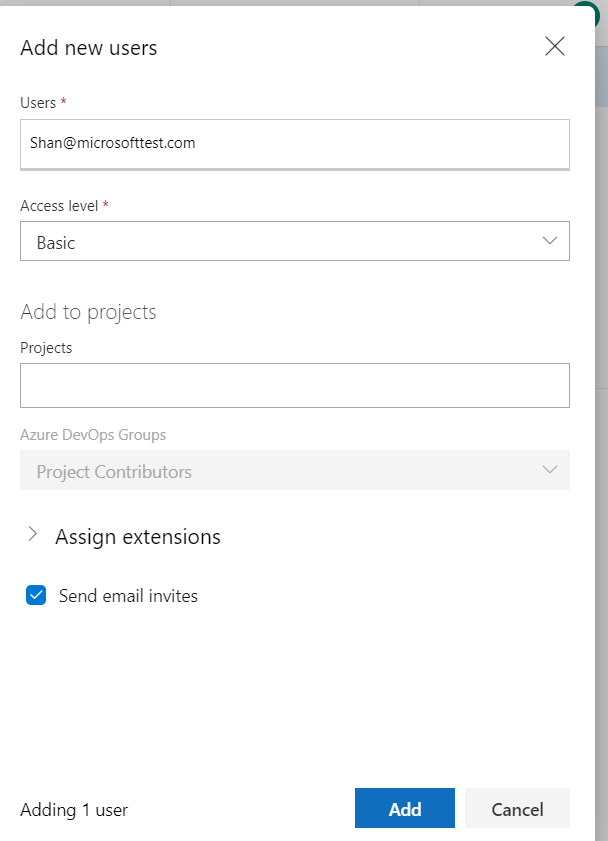
Step 4: Click on “Add” will add the user and once the user clicks on the link in the email, they will be asked to create a microsoft account
