Adding a configuration variable in Azure DevOps
To create a configuration in Azure TestPlans, you need configuration variables and they can be anything like Browser, Operating System, SmartPhone OS, Screen Size etc., let us see how to create those configuration variables in the below steps..
Step 1: Go to TestPlans
Step 2: Click on Configurations
Step 3: Then you can see configurations and also configuration variables
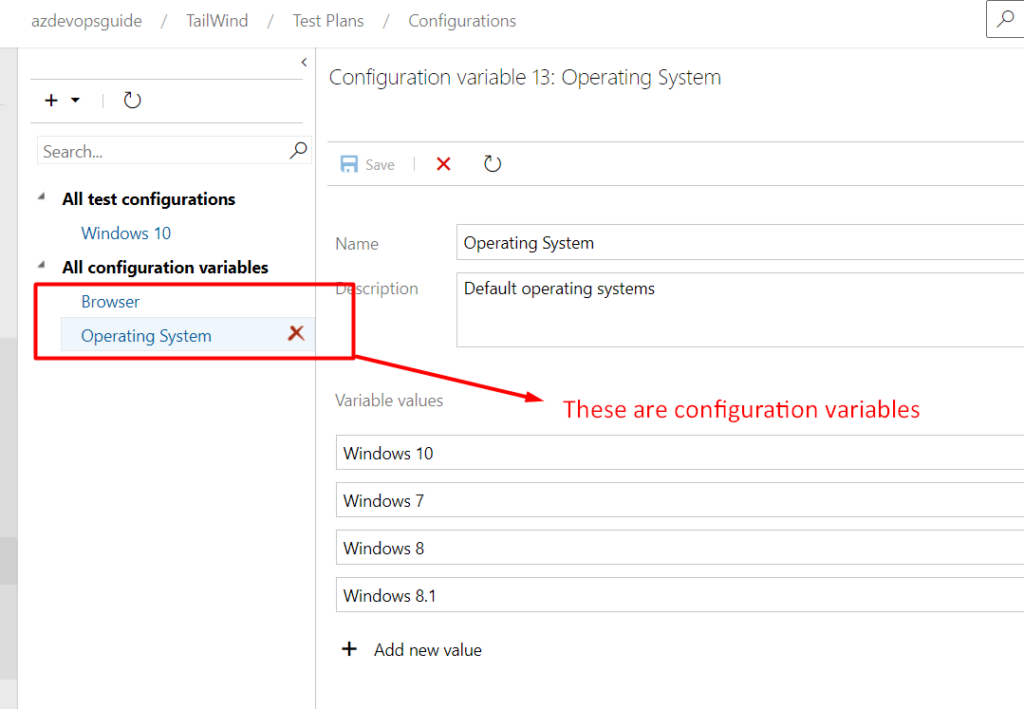
Step 4: Let us create a new configuration called screen size, to create a new configuration click on the top plus icon and then choose configuration variable
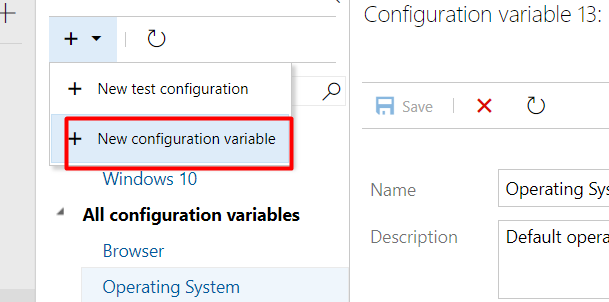
Step 5: In the next page enter the name of the configuration and then enter different variables values (configuration values) which are nothing but different screen sizes
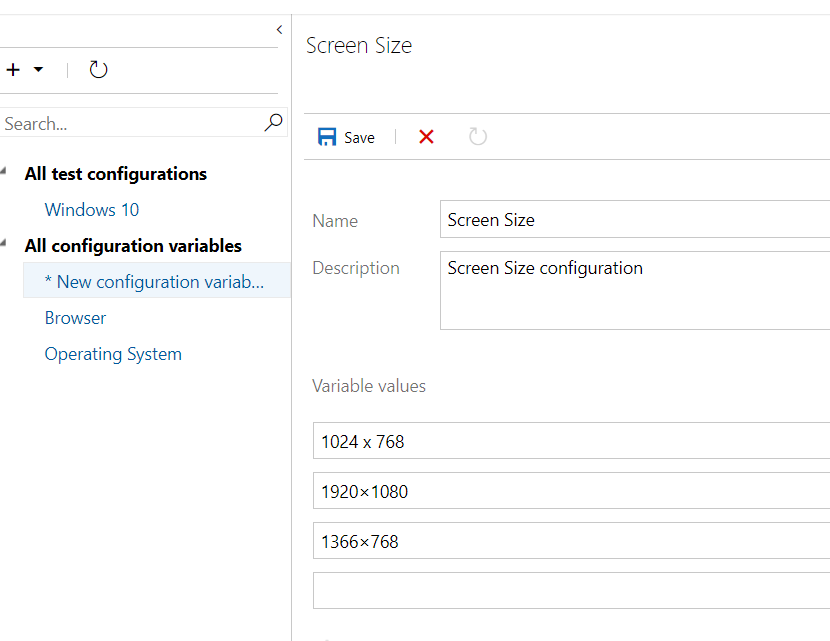
Step 6: Click on the “Save” button. After you click on the Save button. You will be able to see the new configuration in the list of configuration as shown
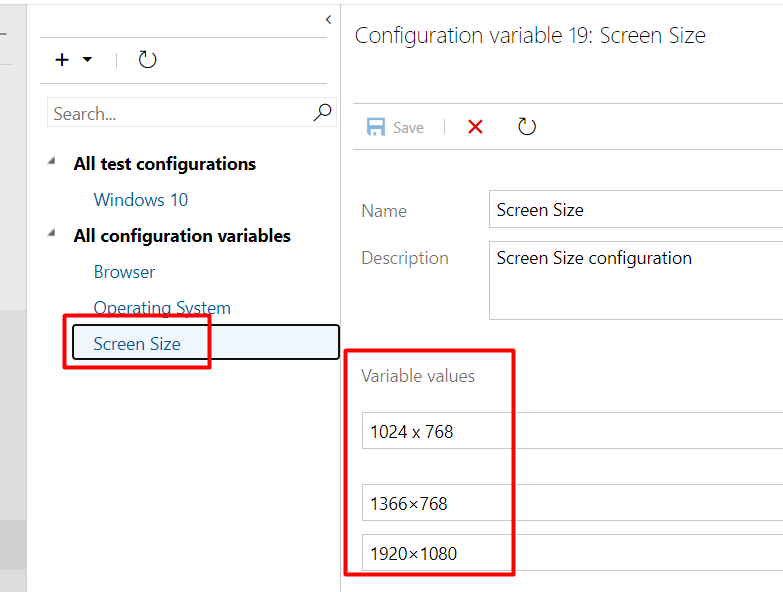
By the above steps, we can add a new configuration
