Change user access from Stakeholder to Basic | Azure DevOps
There are many reasons why you may need to change access level of a user from Stakeholder to Basic in Azure DevOps. The below steps will show how to do that by using Azure DevOps Organization settings. (To do the below steps, either you should be an Org Admin or contact the Org Admin to change the user access level)
Step1: Go to Azure DevOps Organization Settings
Step2: Click on Users and Search for the user for whom the access level should be changed
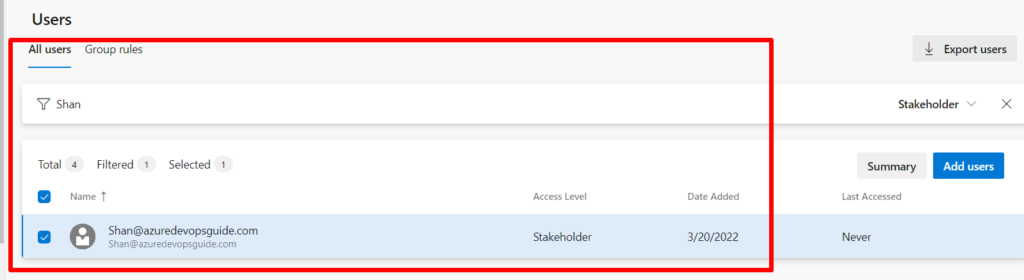
Step3: Click on 3 dots at the extreme right and then click on “Change Access Level” as shown
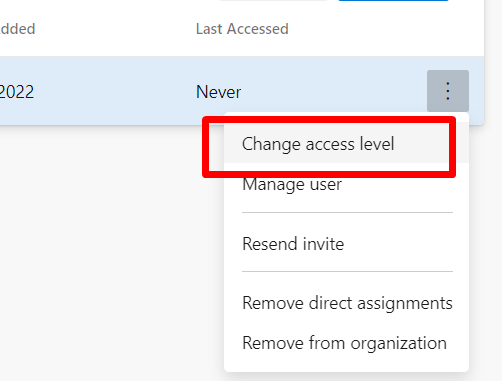
Step4: Then in the next window, click on “Basic” as shown below and then click on “Save” button
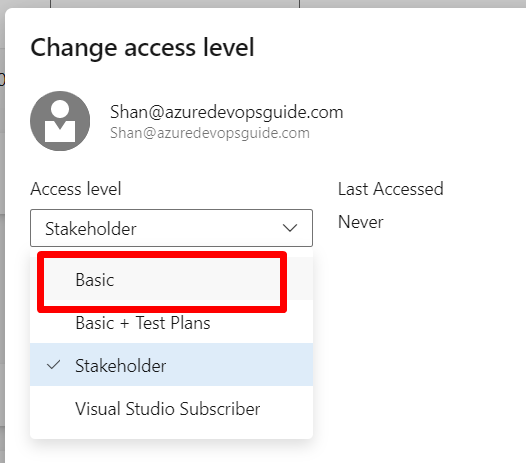
Step5: Once save button is clicked, the user access level would be changed to “Basic” from stakeholder as shown below. You can again search for the users name to see whether user has been accessed “Basic” level.
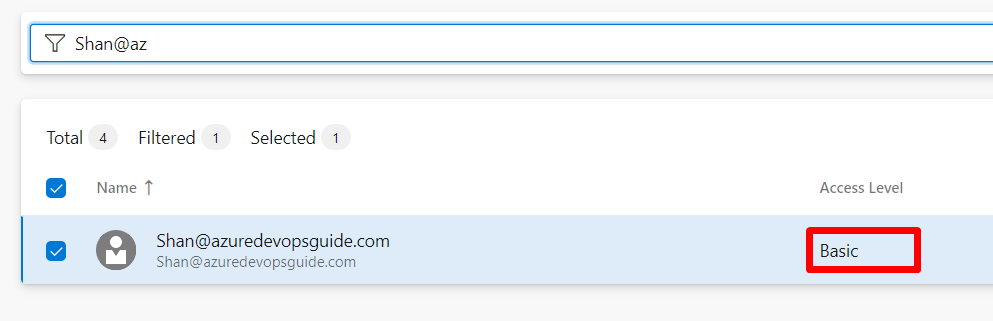
More posts about Stakeholder access in Azure DevOps
