How to Change Timezone in Azure DevOps?
Azure DevOps displays time for users based on Users timezone and Organization timezone. The users timezone can be changed only by the individual users and organization doesn’t have any permissions to change the users timezone whereas the organization’s timezone can be changed by the Org Admin or the Project Collection Admin. Let us see what are the steps the move a particular Organization to a timezone below
Step 1: Login into Azure DevOps as Org Administrator (Project Collection Administrator)
Step 2: Go to Organization Settings
Step 3: By Default for any organization, the timezone will be in UTC. Click on the Timezone Dropdown
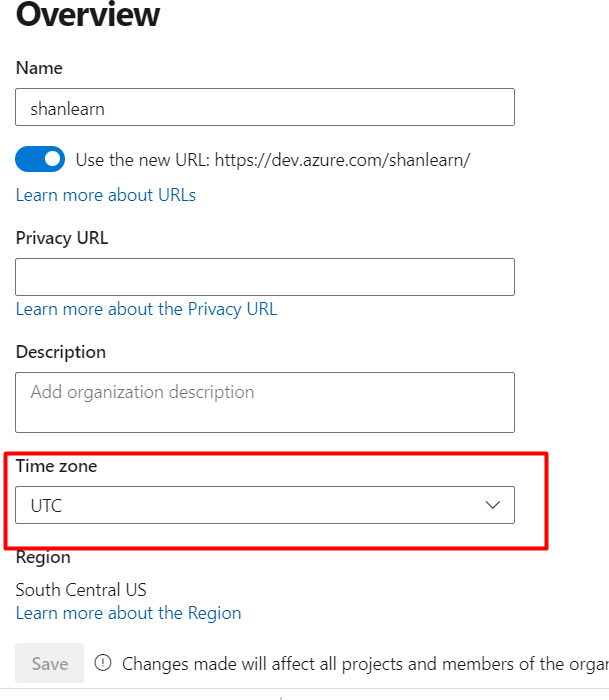
Step 4: Then select the time zone from the Dropdown as shown below
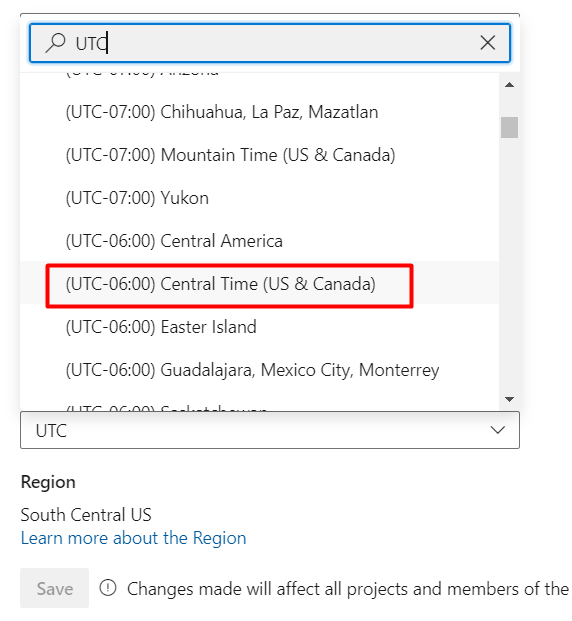
Step 5: Click on “Save” to save the Timezone settings. Now all the timestamp on workitems, builds would reflect Central Time Zone rather than UTC Timezone. Incase if you want to change it to another timezone, you can follow similar steps to change it back
