How to Permanently delete a workitem in Azure DevOps?
Almost all the workitems when they are first deleted, they go to Recycle bin and from Recycle bin, users can deleted them or restore them back to their original state. Let us see how to permanently delete the workitems in the following steps
Step 1: Go to Azure DevOps –> Boards –> Workitems
Step 2: Click on any of the workitems you want to delete
Step 3: Click on Delete as shown below
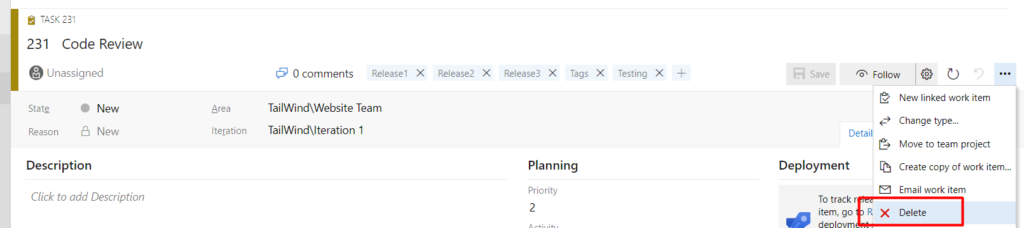
Step 4: Once you click on “Delete” and then click on “OK” in the confirmation the item will be deleted. But the item will be in Recycle Bin
Step 5: Now go to Recycle Bin and click on the 3 dots next to the Workitem which you want to permanently delete
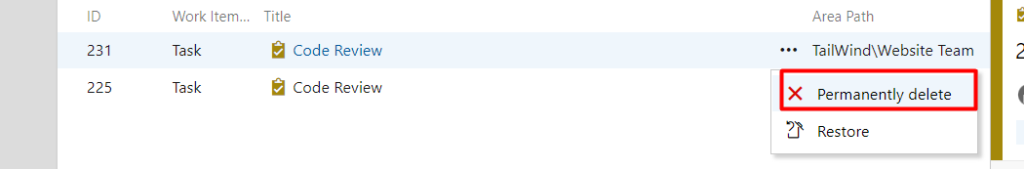
Step 6: Once you click on Permanently Delete the workitem will be permanently deleted.
