Azure DevOps are hosted across multiple azure geographies in different data centers around the world with services being replicated locally as well as globally. Sometimes due to network connectivity lag, users might experience problems in connecting to the Azure DevOps and if the users report it frequently then you may need to consider about moving Azure DevOps to a different geographic region that is closer where most of employees are based out of. In that case you can follow the below steps
Step1 : Go to Organization Settings
Step2: Scroll down to see where it is hosted
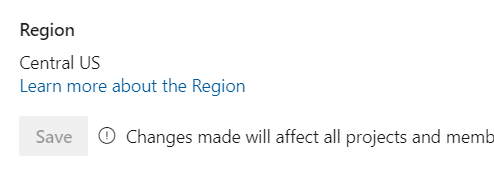
Step3: If region change is required, then click on “Learn more about the Region” or directly go this Azure DevOps Virtual Support https://go.microsoft.com/fwlink/?linkid=2163146 and submit a request for changing the region
A region change is possible only when your Azure DevOps is located on any of these geographies such as Australia, United States, Canada, India, Europe, Asia Pacific, United Kingdom, Brazil etc, And you won’t able to move it from one region to another region within the same geography. (E.g you won’t be able to move it from EastUS to WestUS)
Step 4: This will open a Chat window as shown separately on the tab.Then click on change the organization
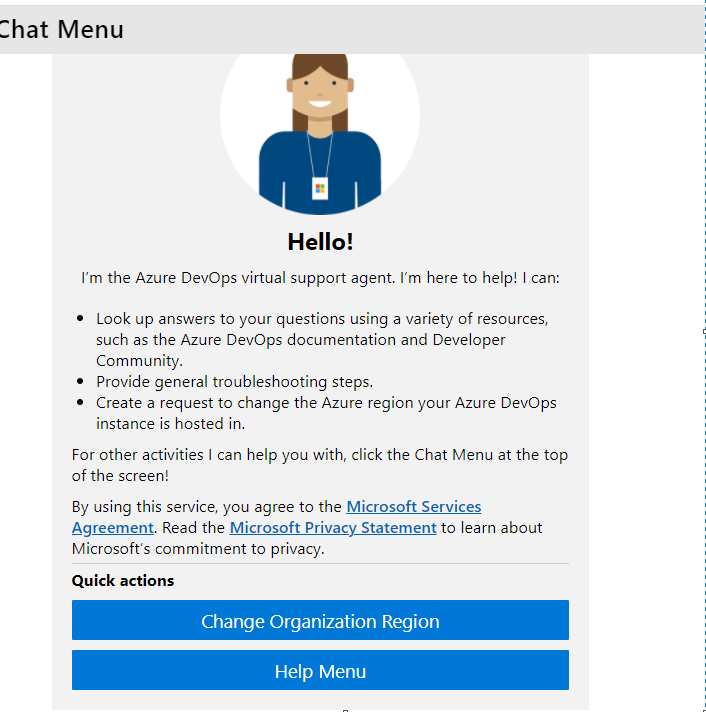
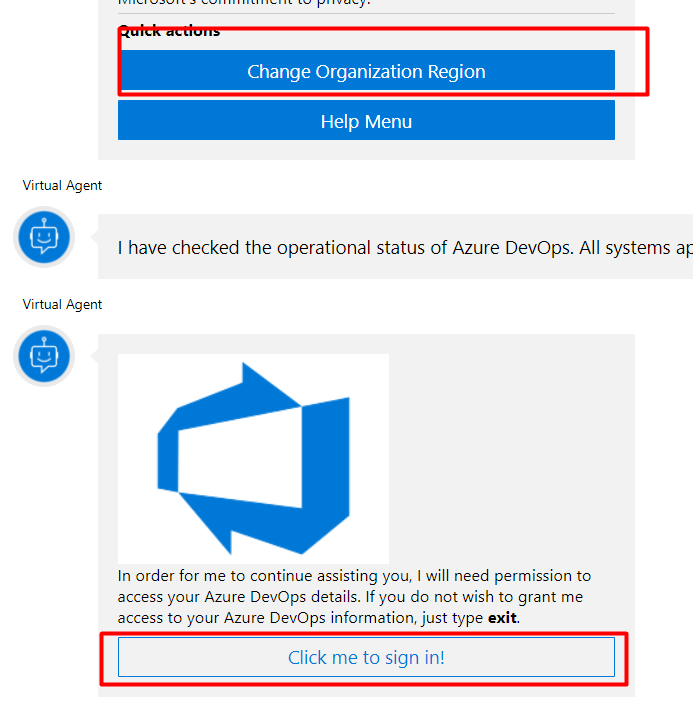
Step5: After signing in, then select the target region as well as the start date and end date
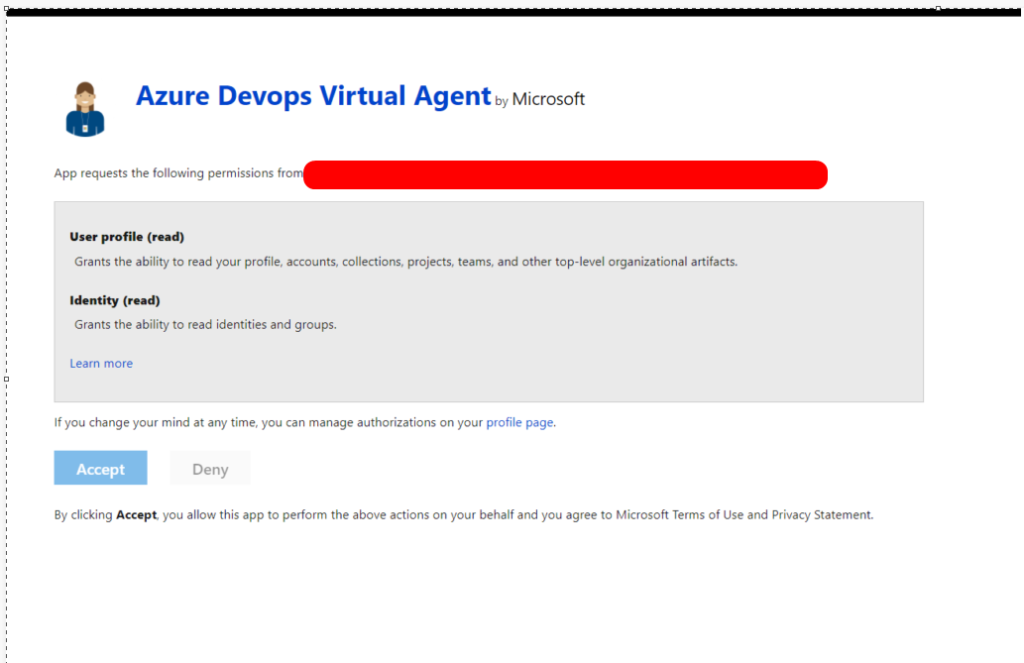
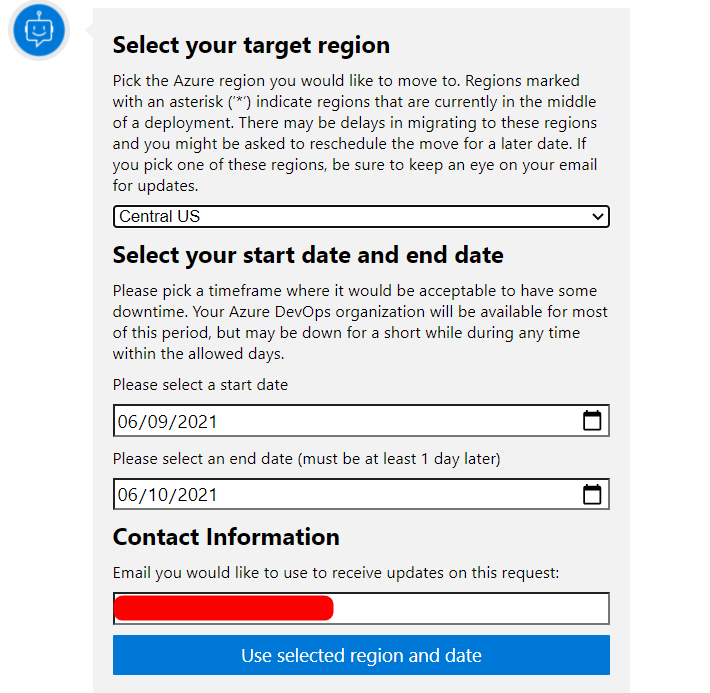
Step6: Once you click on “Yes” button, the region change request would be submitted.
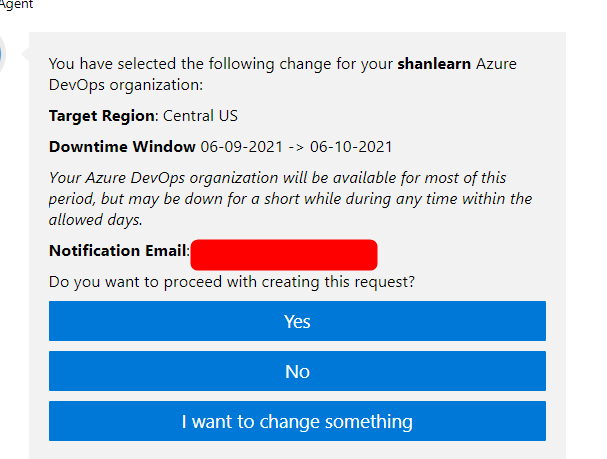
Once your Azure DevOps has been moved to a different region, a notification mail would be sent to you on the completion of the request.