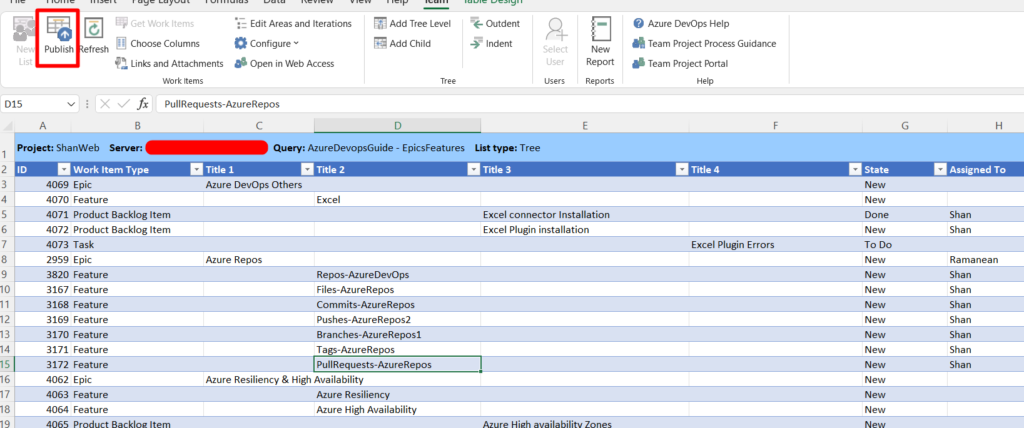Bulk Edit/Update of Workitems in Azure DevOps
Azure DevOps gives you multiple ways to do a Bulk edit/update of workitems (Epics,Features,UserStories, Bugs, TestCases etc.,). There are 2 major ways(UI and via Excel) in which one can do a bulk edit of workitems and you can choose either of the one depending upon whether you are going to update the same field with same value or the same/different fields with different values across workitems.
Updating it via Azure DevOps UI : This method is particularly helpful when you want to update a single field or multiple fields with same values for multiple/different workitems. E.g Suppose if you want to update “State” to “Closed” and “Assigned to” as “SomeName” then it could be easily done via Azure DevOps UI as shown below
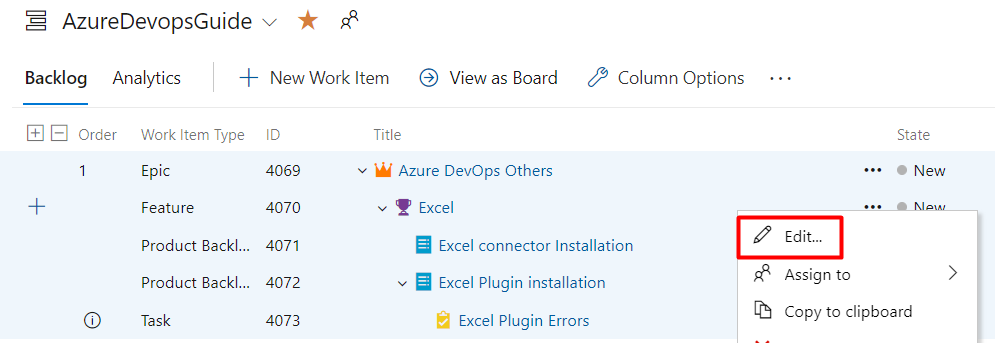
Then choose the fields and also update the values as shown and then click on the “Save” button. Once the Save button is clicked, the fields would be updated for the selected workitems.
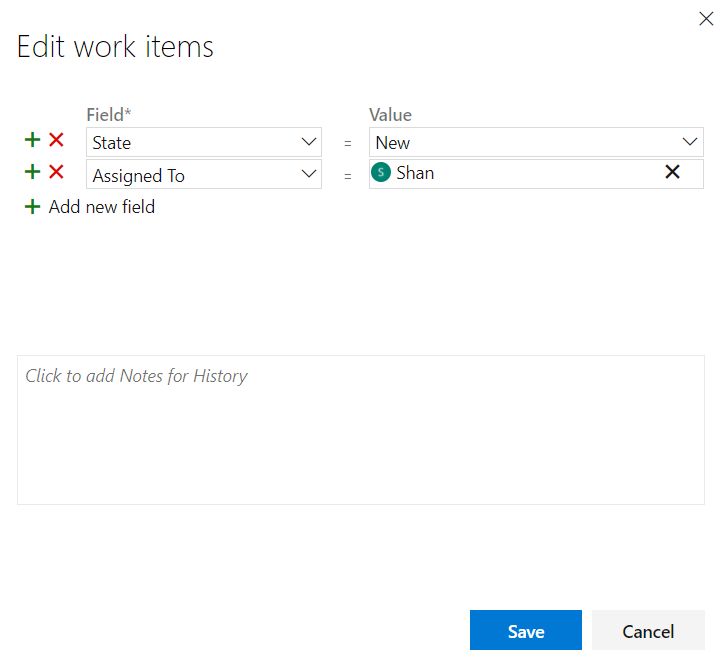
Updating it via Excel: This is the another method where you can update different workitems with different fields and different values. This is the most convenient way when compared with Azure DevOps UI. You can see more here about how to connect to Azure DevOps via Excel and update the workitems Just change any of the fields in the different rows as shown below, then just click on Publish button