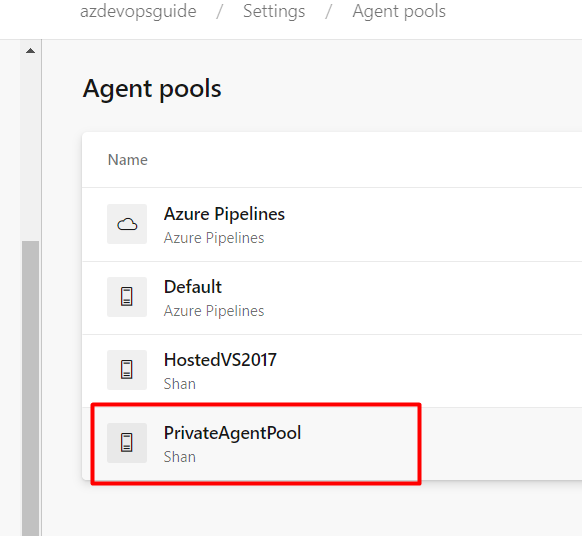How to create a New Private (Self hosted) agent pool in Azure DevOps?
To create a new agent pool in Azure DevOps follow the below steps as shown
Step 1: Go to Organization Settings
Step 2: Click on Agent Pools
Step 3: Click on Add Pool on the right as shown
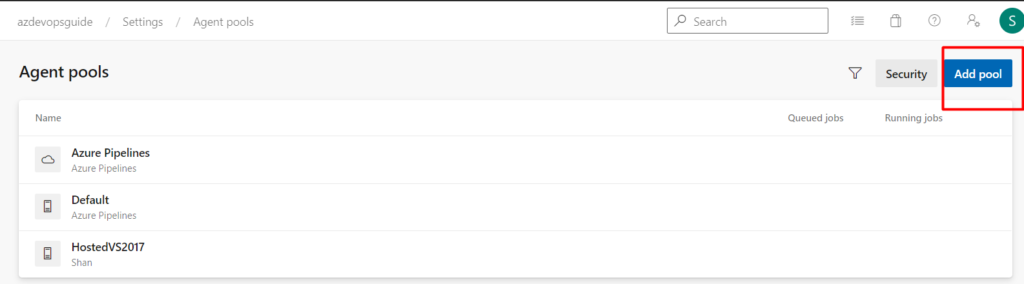
Step 4: Then choose the type of agent pool as shown
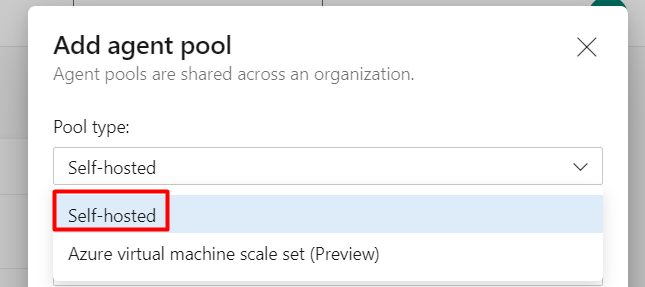
Step 5: Then add the details as shown and click on “Create” button.
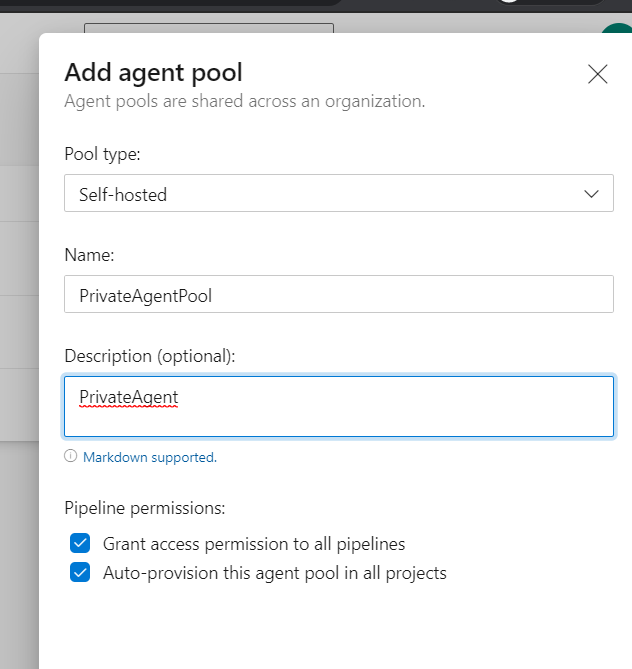
Step 6: Your agent pool will be created as shown