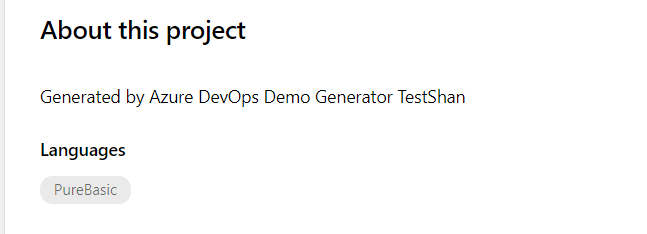Editing the Project landing page in Azure DevOps
To edit the Project landing page in Azure DevOps, follow the below steps
Step 1: Go to the Project
Step 2: Click on the edit button at the top as shown
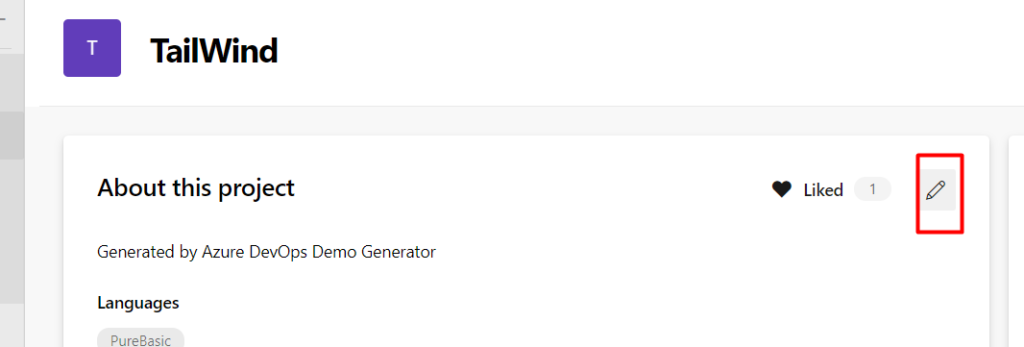
Step 3: As soon as you click on the edit button, you will get popup like this as shown below.In the popup you can either write your own description and you can also set a read me page to a Wiki
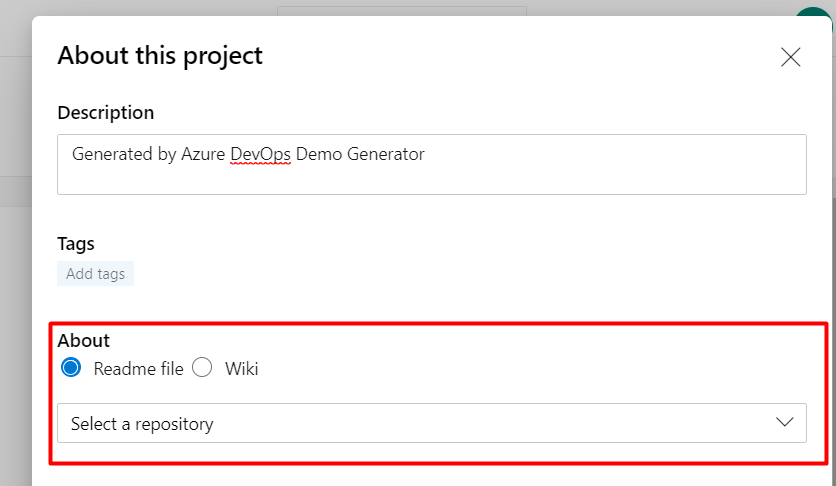
Step 4: Once you have done any of the changes,click on the “Save” button
Step 5: Once it’s saved, you can see new description as shown below