Changing Organization Owner in AzureDevOps
To change the Organization’s owner in AzureDevOps you need to have administration access or you should be the owner of the organization.
Follow the below steps as shown
Step 1: Go to Organization Settings
Step 2: Click on Overview
Step 3: Under Organization Owner, Click on Change Owner button
Step 4: Choose one of the users as shown below
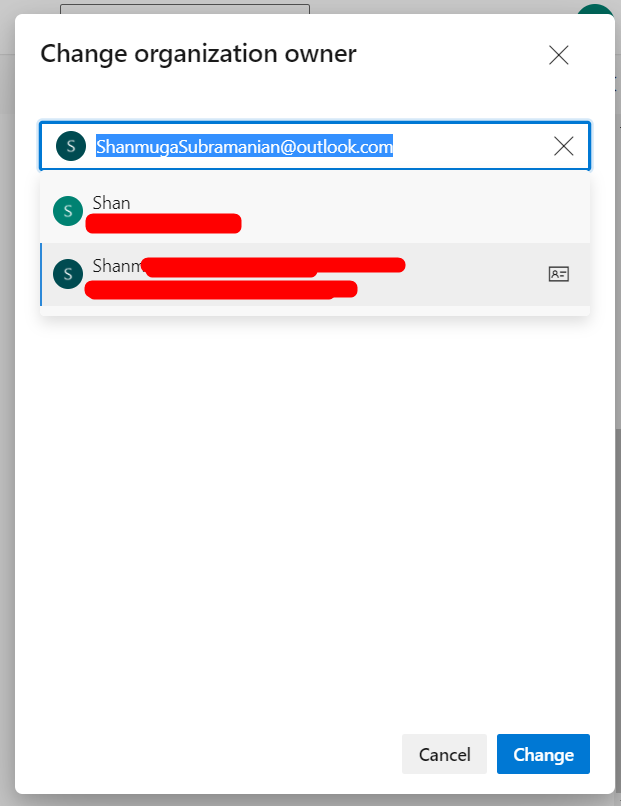
Step 5 : Then Click on the change button.Once updated new owner will be displayed as shown (The new owner would be the organization owner)
