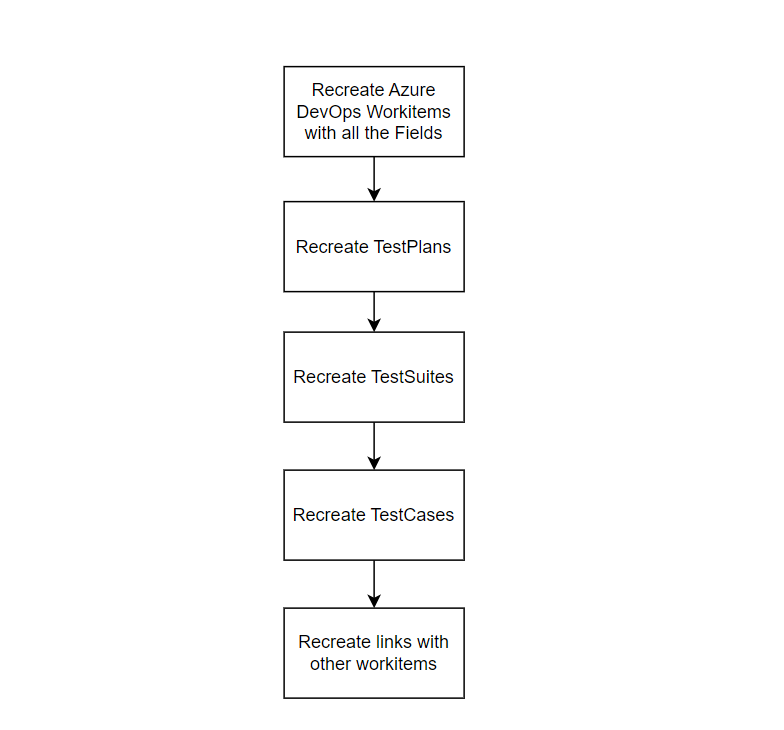Move backlog to different organization
In Azure DevOps you can move workitems from one project to another project within an organization very easily. This can be done by using GUI or by using some customized script which makes use of Azure DevOps API calls. Though Azure DevOps doesn’t provide an way to migrate or move workitems from one organization to another Azure DevOps organization, we can easily do it using some customized script or by using tools like VSTS Sync migrator.
I have migrated 1000’s of workitems from one Azure DevOps Organization to another Azure DevOps Organization including TestPlans, TestSuites and TestCases by using a combination of custom scripts and VSTS Sync migrator.
The easiest way you can do is to take a backup of workitems in a MYSQL DB along with relations as well as attachments and then recreate the workitems in the destination organization. This is the only way by which you can move or migrate the workitems as Azure DevOps doesn’t have the ability to move the workitems by any means from one org to another org.
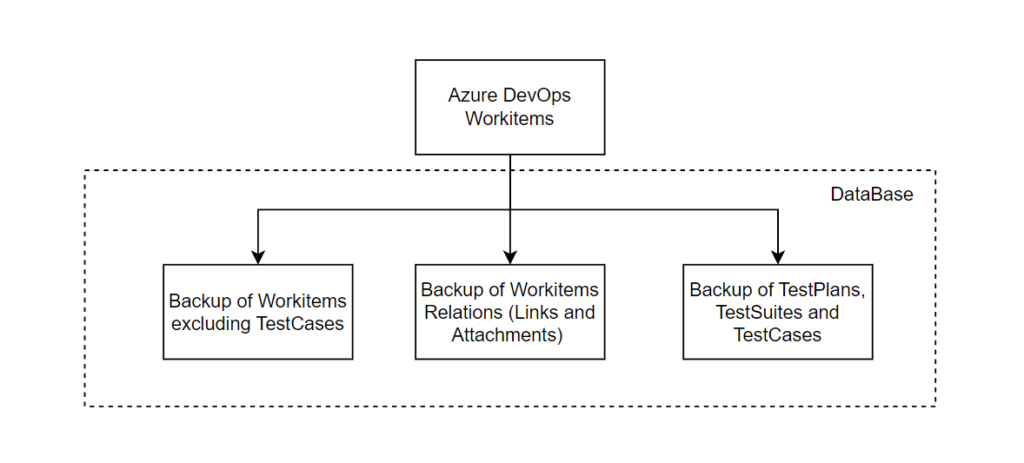
Once Backup is done then you should start recreating the workitems, TestPlans, TestSuites and TestCases, then you can start linking the workitems as shown in the below diagram. By using these methods, I have migrated 1000’s of workitems from one organization to another organization.