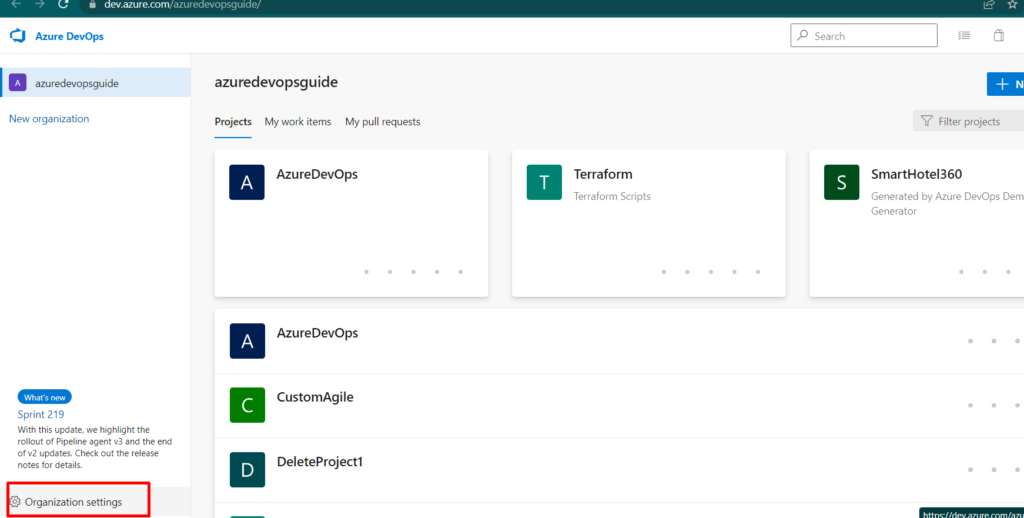Organization Settings for Azure DevOps can be found at the bottom of the page for very Organization. Incase if the link is missing or not found, then the user might not have required level of access to see the Organization Settings page. Generally in some case, the organization settings page will be still visible but the user might not be able to make any changes in the Organization Settings.
If the user is not able to the change the Organization Settings then
- User is not part of the Project Collection Administrators group
- User has only read-only access (If the user is able to see the Settings page but unable to make any changes)
In both the cases, if Organization Administration access is needed then reach out to the Organization Owner or any one in the Project Collection Administrators group, who can add the user in the Org admin group