There are many ways to export TestCases from TestPlans and TestSuites in Azure TestPlans. Let us see here how to export testcases into a PDF as well as in a Microsoft Excel document
Steps to export TestCases into a PDF document
Step 1: Go to the TestPlans in Azure DevOps
Step 2: Click on the “3” dots next to the TestPlan & then click on “Export”
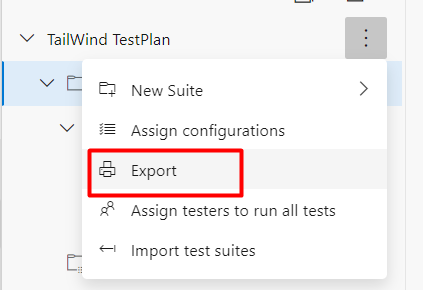
Step 3: Then select all the settings and then for the Testsuite check the option “Selected Suite + children” and click on “Print” option
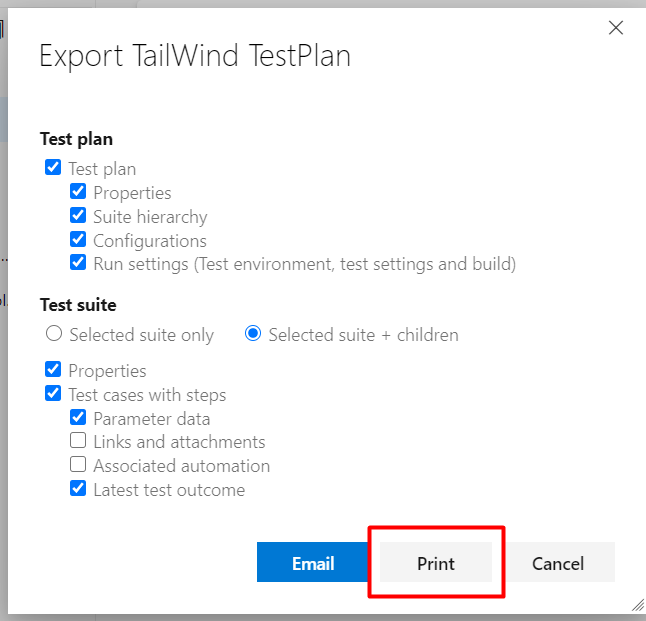
Step 4: As soon as you click on “Print” option, you will be a new popwindow as shown in Google Chrome
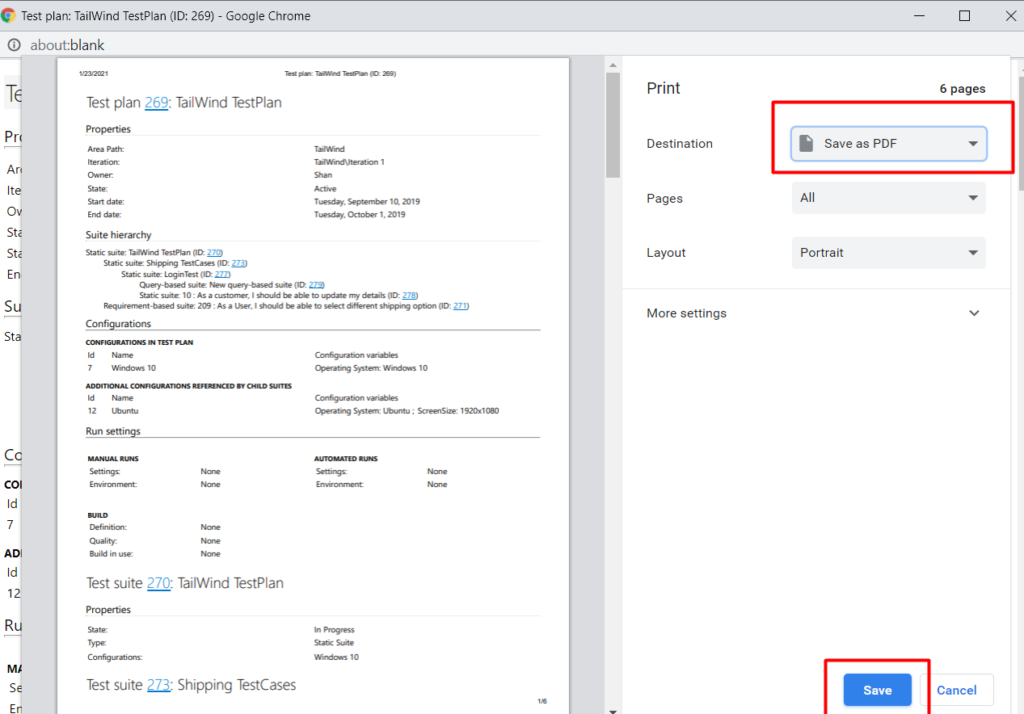
Step 5: In the above window, select the options as “Save as PDF” and then click on “Save” button
Step 6: Once you click on “Save” button, the testcases along with all the Test suites would be downloaded as a PDF.
To export testcases from TestSuite in Excel format, install Offline TestExecution from Visual Studio MarketPlace.Once it’s installed follow the below steps
Step 1: Go to TestPlans and then click on the TestPlan & then go to Offline test execution
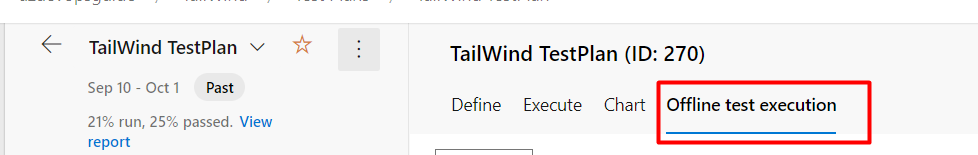
Step 2: In the offline test execution, choose the “Export” option & then click on “Export to Excel”
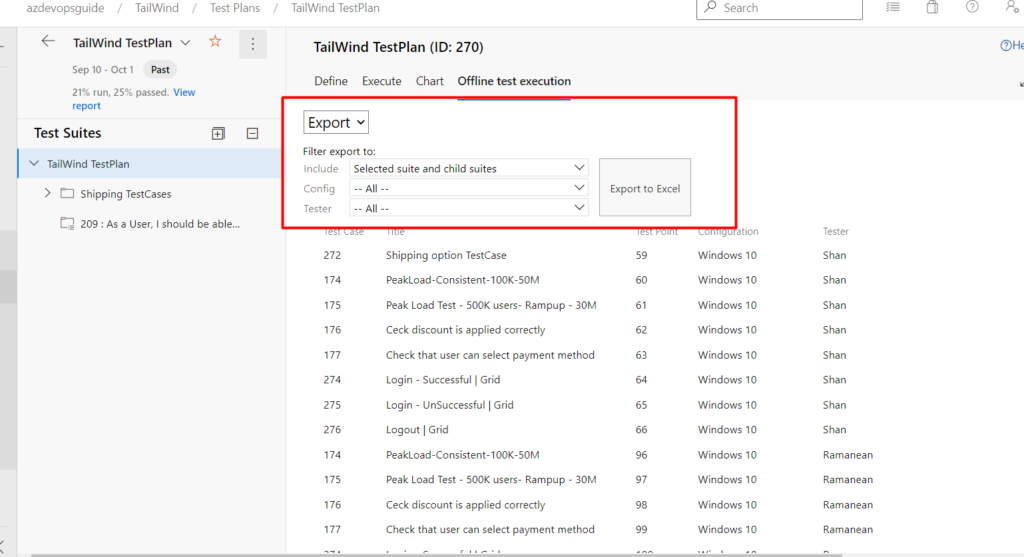
Step 3: Once you click on “Export to Excel” button, the script will fetch the TestPoints and then testcases will be downloaded as an Excel file
you can see the downloaded testcases in the Excel as shown and by this we can export the TestCases from TestPlan into Excel
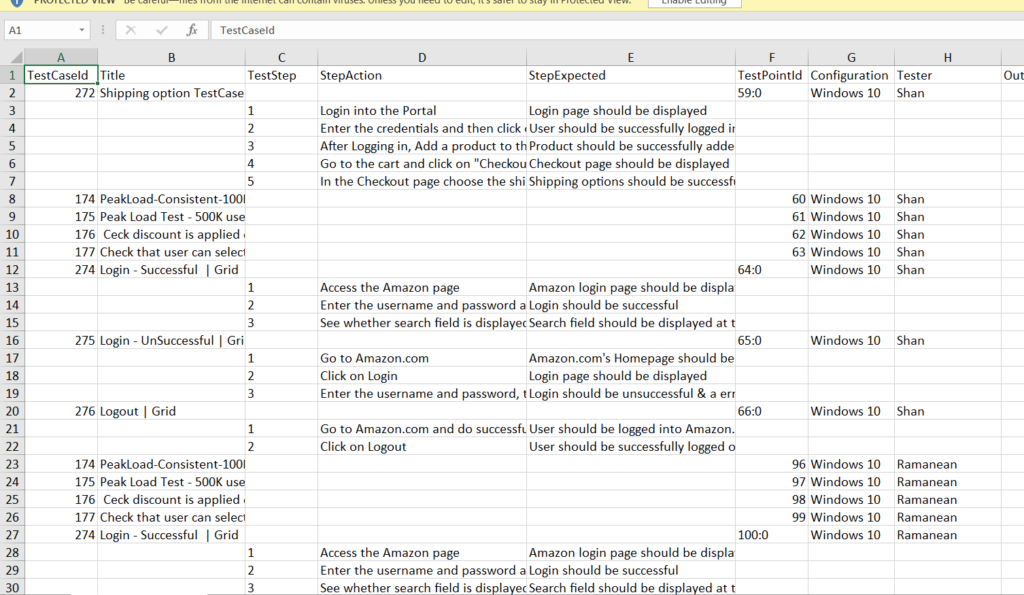
To export the testcases from Testsuites in Excel & PDF follow the same steps except choose a Test Suite to export instead of TestPlan