How to create a repository in Azure DevOps
To create a repository in Azure DevOps you need to have either a Basic License or one of MSDN subscriptions like Visual Studio Professional,Enterprise or Test Professional and also you should have proper permissions to create it
Step 1: Go to Repos
Step 2: Click on “Create a New Repository” as shown
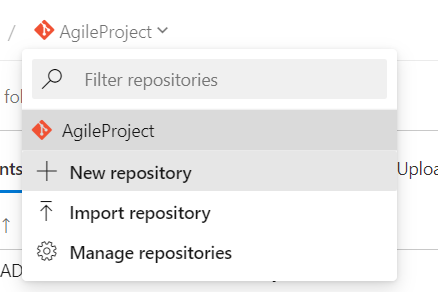
Step 3: Enter the name of the repository you wish to create and choose the type “GIT” or “TFVC”
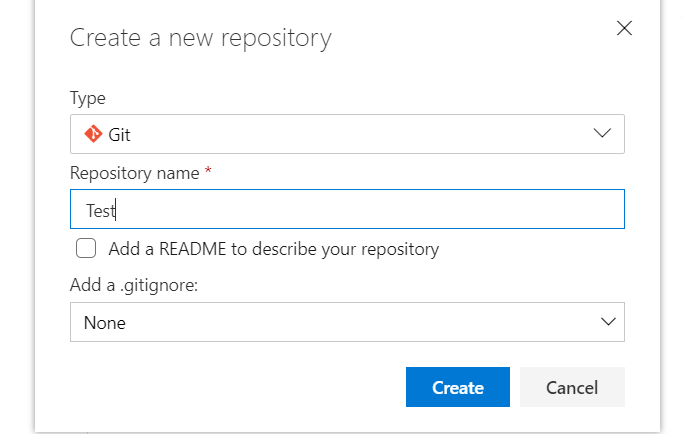
Step 4: Once Repository is created, you need to either initialize the repository or put some code in it by cloning it and commit some code. Let us initialize the repository by clicking on initialize button
Step 5: Once “initialize” button is clicked, Repository will be initialized as shown below
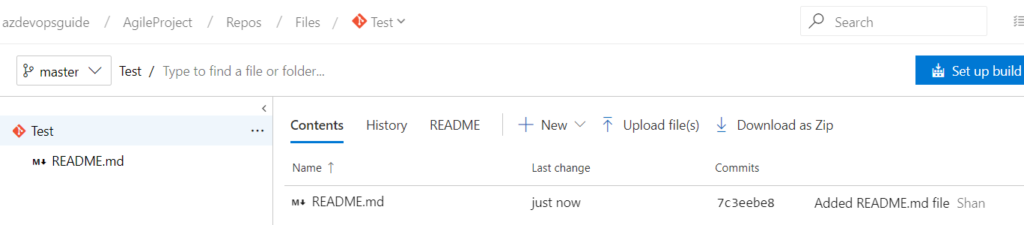
Once repository has been initialized, we can add some code, delete code and create branches and merge the branches
