Copying values from Parent to Child WorkItems in Azure DevOps using a PowerAutomate Flow
Sometimes when a task is created, you may need to copy the values from the parent workitem say “UserStory”. Here let us see how to copy some field values from the Parent Workitem to Child Item whenever a new Child WorkItem is created in Azure DevOps
This is the Workflow I am going to follow
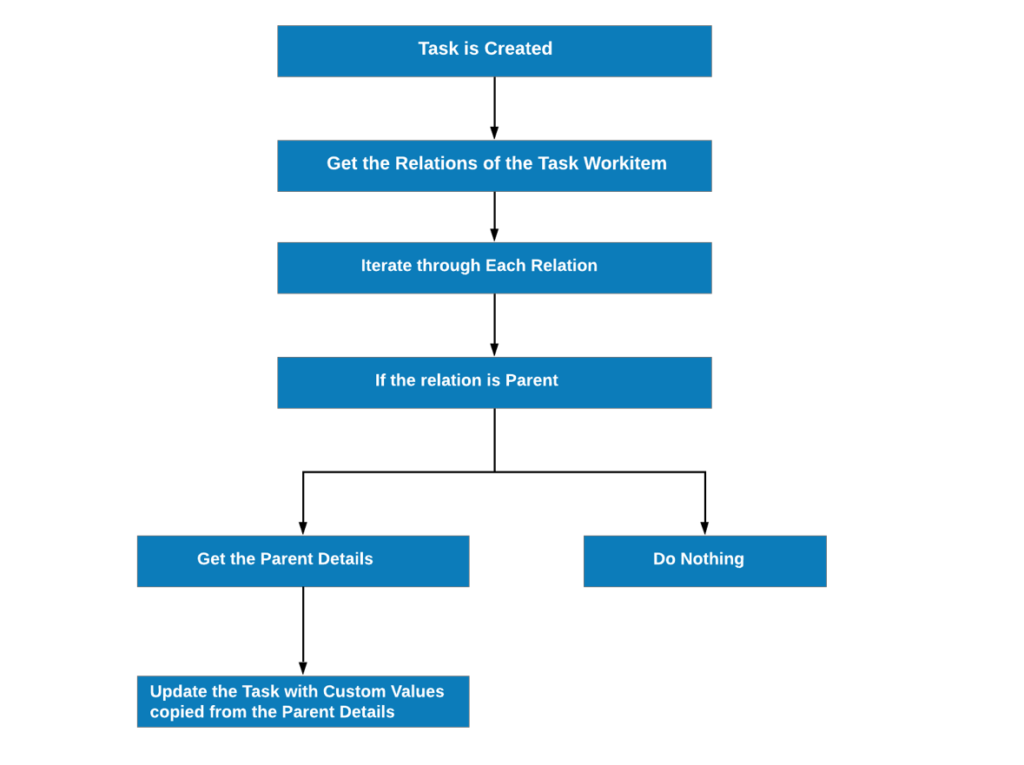
Here are the details
Step 1: Created Automated Trigger that gets executed whenever a workitem is created (In my case it’s the Task)
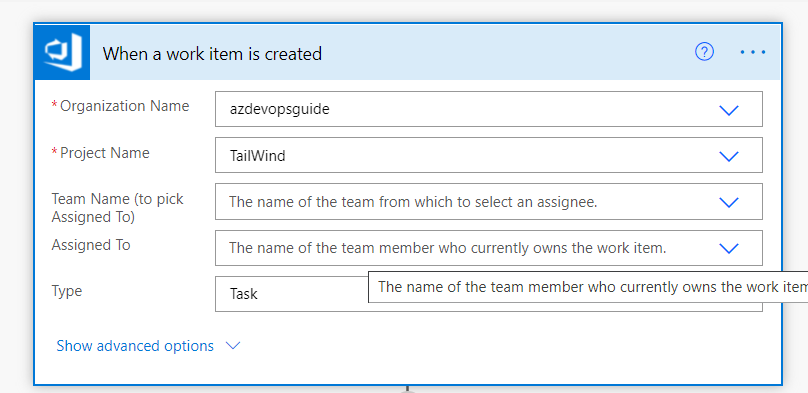
Step 2: Then Get Details of the Workitem (I am going to get details of the Workitem using the Action “Send HTTP Request to Azure DevOps)
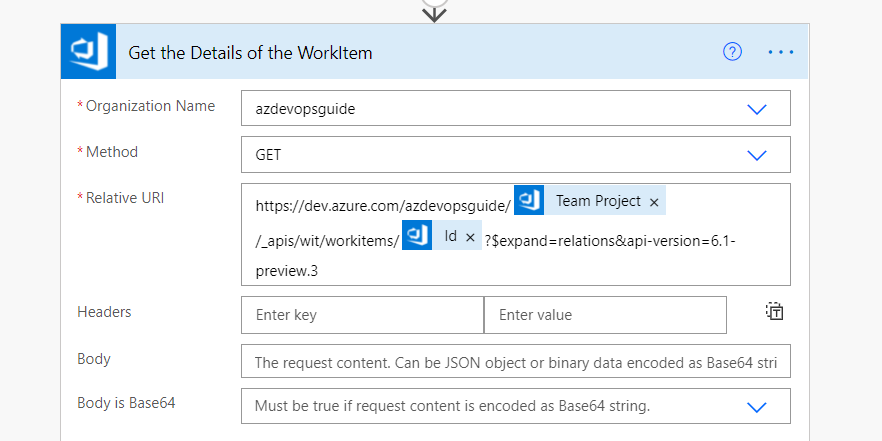
Step 3: Then Parse the workitem details as shown
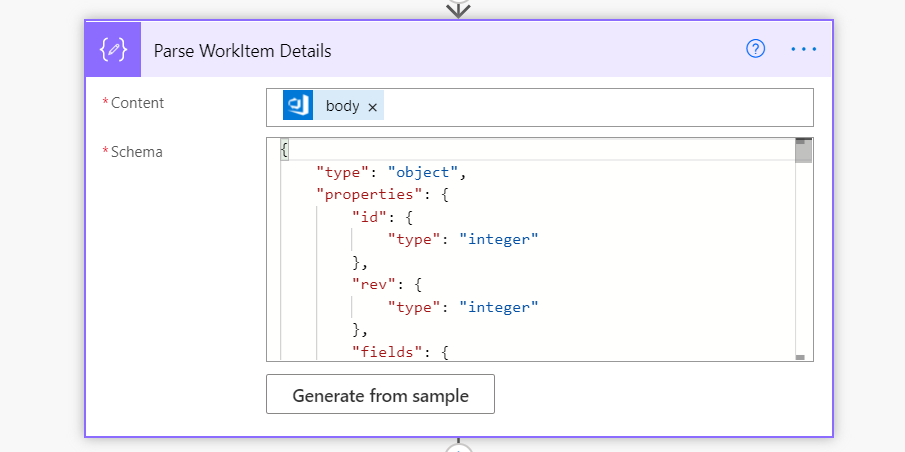
Step 4: Then for Each Relations check whether the related workitem is Parent and if the related Workitem is Parent then add conditions like this
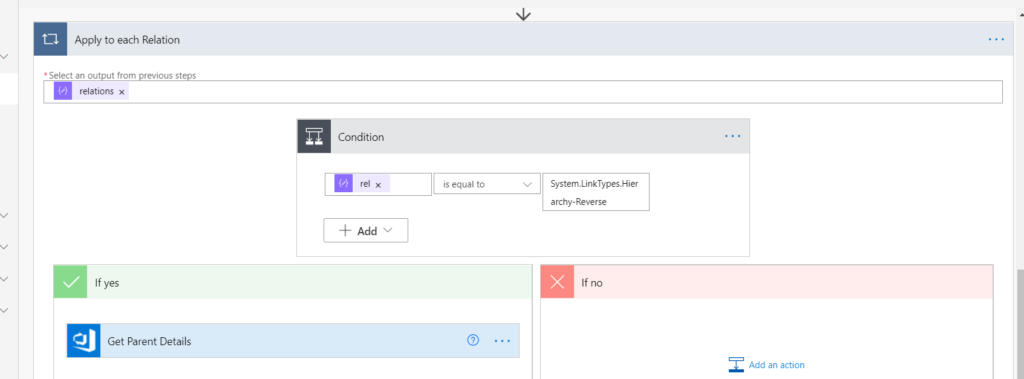
Step 5: After Getting the parent details get the Custom Fields or whatever fields you need and then use the same to update to the Task Workitem
Incase if you are using the PowerAutomate flow for 1st time., see how it can be setup over here..
