How to add new members to a PublisherID in Visual Studio MarketPlace
Sometimes you may want to work with your team members in creating an extension in that case you may want them to the part of the members to the Visual Studio Publisher MarketPlace. Follow the below steps to add users to the Publisher ID in Visual Studio MarketPlace
Step1 : Go to this url – https://marketplace.visualstudio.com/manage/publishers/xxx
Step 2: Click on Members
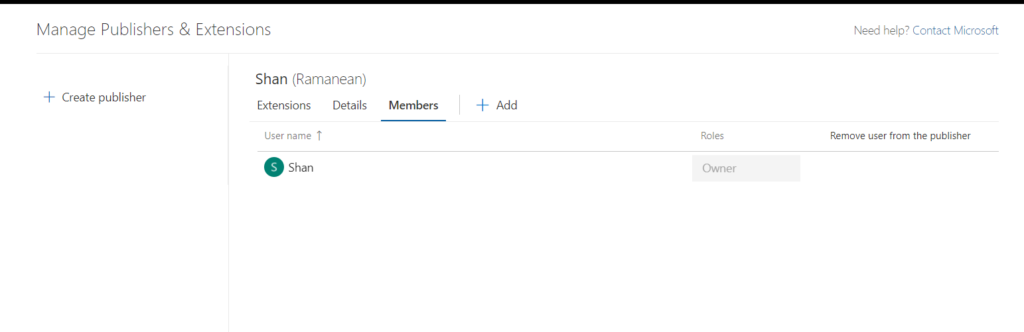
Step 3: Then Click on “Add” to add any new members
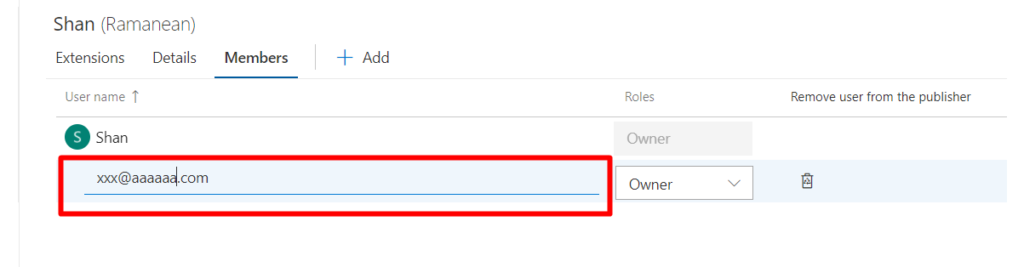
Step 4: There are 4 different roles which you can add for a user as shown below
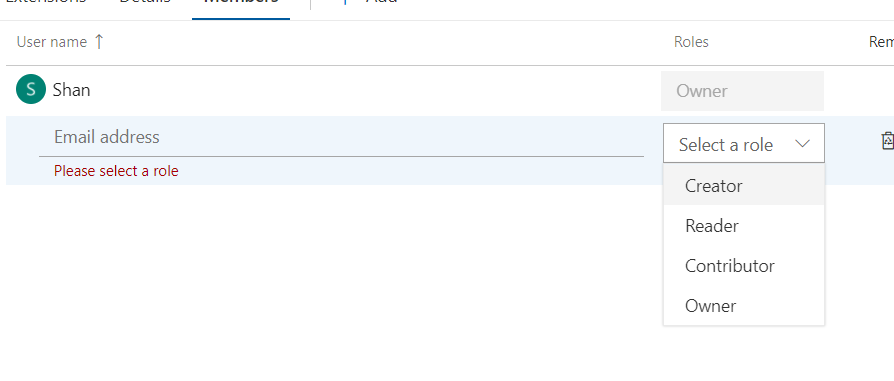
A user can be added as Creator, Reader, Contributor and Owner. Owner will have full rights to Extension and also can add or remove other users. Contributor can publish and update extensions but wont have rights to update an extension whereas creator will have rights to only create an extension. Readers can only read what extensions are published
