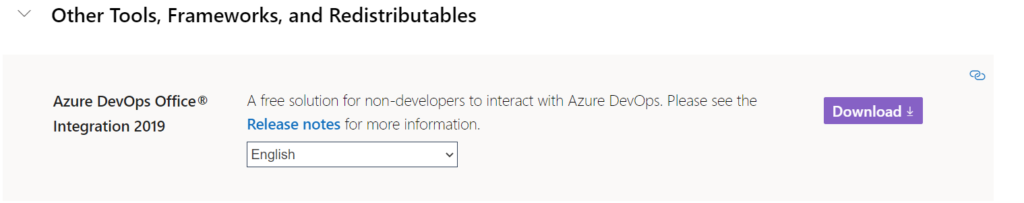TF30063: You are not authorized to access
Azure DevOps Issue: TF30063: You are not authorized to access
Solution : This error mostly occurs when you are trying to connect to Azure DevOps or Azure DevOps server from Visual Studio or Excel using a Add-in. To resolve this, first check whether you have got access to the Azure DevOps Organization by checking via Web portal and In case if you are trying to clone a Repo from Azure DevOps check with your Administrator when you have got the required access to Clone the repositories (You should be having basic access to Clone the repos). If not then install the correct version of Integration tools from the Visual studio website & then again try to access the Repo or project.
And also if you are getting this error from Visual Studio try to delete your credentials from Credential Manager in the Control Panel and again login with authentication (This also occurs when your PAT in Credential Manager has expired)
https://visualstudio.microsoft.com/downloads/