Editing a configuration in Azure TestPlans | Azure DevOps
You may have seen how to add a configuration in Azure TestPlan, sometimes you may need to edit the configuration as you may need to add one or more configuration variables to the configuration.Let us see how to edit a configuration in the below steps
Step 1: Go to TestPlans
Step 2: Click on configurations as shown
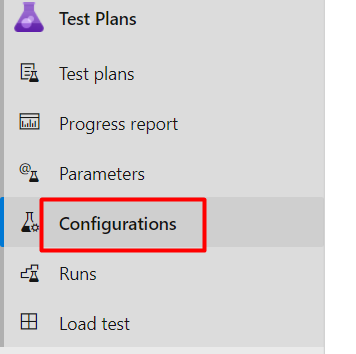
Step 3: On the right pane, the list of configurations along with different configuration variables will be displayed
Step 4: In case you need to add a new configuration variable to the configuration, then just click on the configuration you need to edit
Step 5: Then click on the add configuration variable and choose another configuration variable such as “Screen Size” and choose one of those values in Screen size
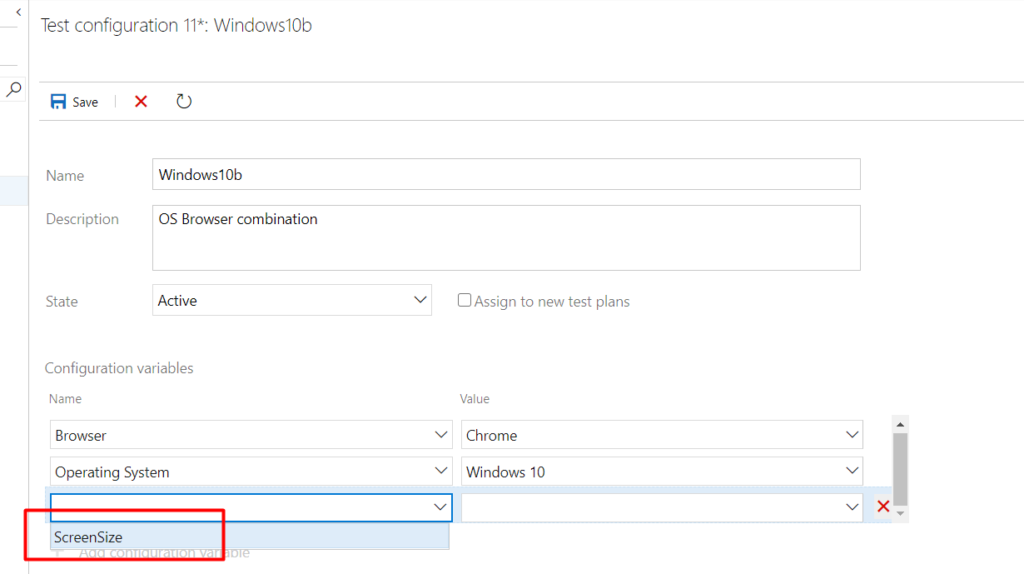
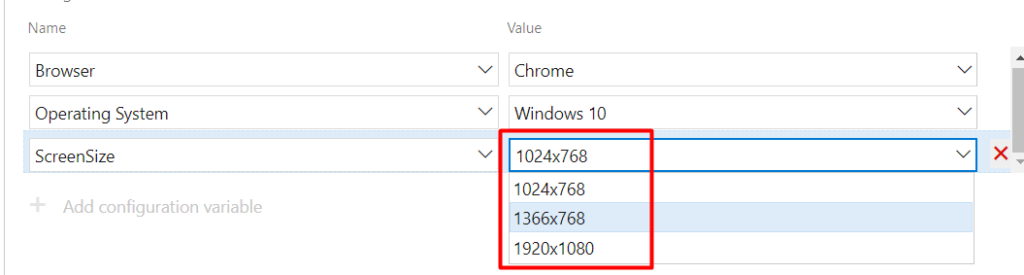
And then click on the “Save” button and as soon as you click on the save button the configuration variable will be added to the configuration
