Audit Trails & Usage tracking in Azure DevOps
Recently Microsoft has introduced a new feature called “Auditing” in Azure DevOps by which we can track who has done what changes and in what area over a period of time.
To see the Audit Trails and Usage Tracking, follow the below steps
Step 1: Go to Organization settings
Step 2: Click on “Auditing” on the left
Step 3: Choose a Start & End Date as shown below
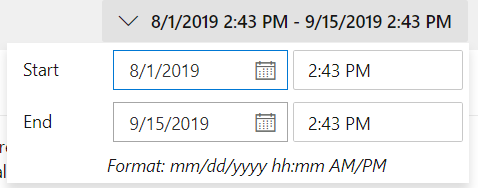
Step 4: As soon as you choose the Start & End Date you will see the Usage Statistics as shown below
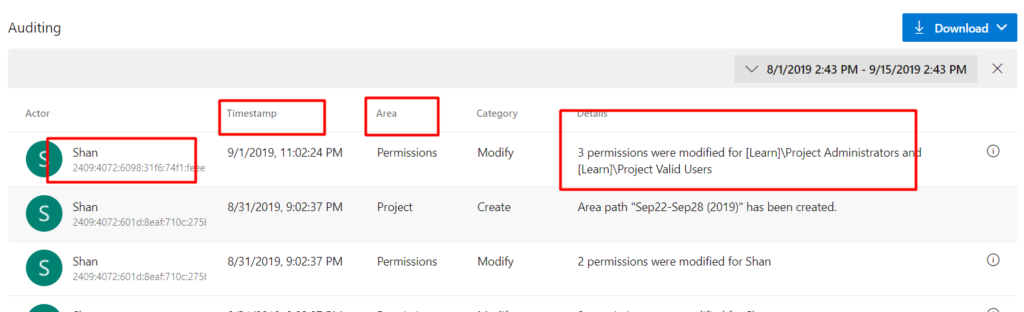
Step 5: You can also download the information if needed and search for specific information in the log
Sooner or later, I expect Microsoft to introduce more features on the Auditing so that Enterprises can do a close track on which user is working on what and also it helps to limit the unauthorized usage
